Import Auto Invoice – Error Message: You must enter a valid original system bill-to customer address reference. The current reference is {ORIG_SYSTEM_BILL_ADDRESS_REF.
Introduction/ Issue: We have an invoice which need to be imported to oracle Cloud Applications but unfortunately it got stuck at interface and not getting imported. When we download the ADFDI sheet to correct the error we have been appeared with the below issue.
Error Message: You must enter a valid original system bill-to customer address reference. The current reference is {ORIG_SYSTEM_BILL_ADDRESS_REF.
Why we need to do / Cause of the issue:
We have started analyzing the issue and as a part of it, we have downloaded the ADFDI sheet and cross verifying the data and the original system reference ids with cloud data and everything looks good. Then we started analyzing on the master data and could notice that the customer site information is missing and where as our Original system reference Id is populated but the customer site number was missing.
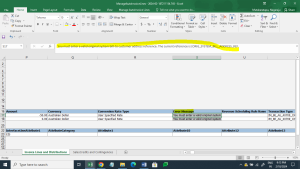
We have verified and could see that It has the ORIGSystembillcustomerid, and the same can be viewed as below

But upon verifying further it is missing the customer site information in the ADFDI sheet, we did verified the Customer Account number and unfortunately it has more sites and not sure on the exact customer site information. Hence we had a call with business and populated the same
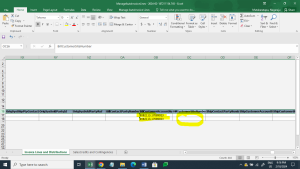
How do we solve: to correct the issue, we need to download the ADFDI sheet for interface errors and search for the source and error message, then system will be showing all the lines that are having issue.
We need to get the right customer site number from the business and populate the customer site number in ADFDI sheet. Once we are done with updating interface lines, we need to import the invoice, to import the same, we need to click on Submit button from the ADFDI sheet. Once you click on ADFDI sheet it will open a parameters screen for “Auto invoice Import”,

Click on Upload to update this change to Interface

Click on Submit Button to Import
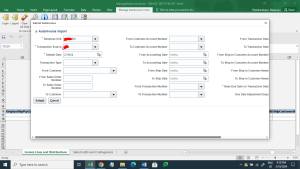
Select the required parameters and click on Submit
Transaction imported

Conclusion: We found the issue with the data in interface lines (Customer site) and we corrected the same and was able to fix the issue
—Nagaraju Mutakaratapu, Oracle Principal Consultant
