Improve code quality in C# with SonarLint Extension
Table of Contents
1. Overview
Deliver clean code in Visual Studio IDE by using SonarLint. It can detect issues in seconds, that can improve productivity. SonarLint helps you spot and fix coding issues so that the code committed is clean and safe.
2. Technologies and Tools Used
Below are the technologies has been used to achieve the dynamic pivot data change functionality.
- .Net
- SonarLint
3. Install SonarLint in .Net Application
1.To install SonarLint in your system, first go to Extensions and then select Manage Extensions

2.Next search for SonarLint in the search box and select and install it
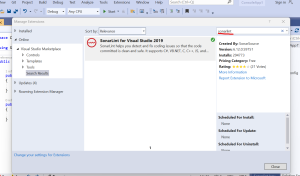
3.After installed it, close VisualStudio. Once close it we can see the VSIX installer popup. Click modift to let it install.
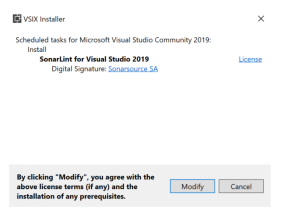
4.To start enable SonarLint in project go to Solution Explorer right click on Solution Name à Analyze and code cleanup à Run code analysis on solution
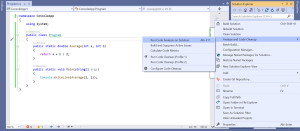
5.After doing above step SonarLint will analyze and mark the issues as well as give suggestions for that issue
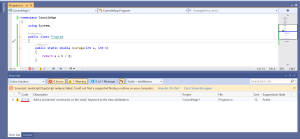
6.In the above, the results are shown in the Error List tab. All code which starts with a ‘S’ are from SonarLint.
4. Conclusion
Using SonarLint when coding saves a lot of downstream effort. It helps us to fix the issue as we code.

