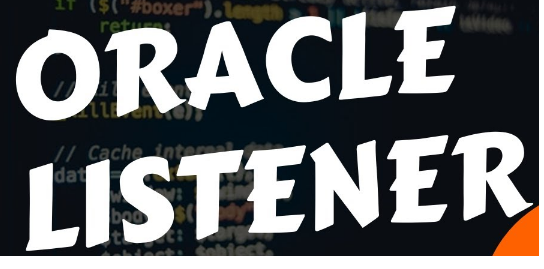
Introduction :
The listener is a separate database server process that runs locally on the database server or remotely on the Oracle RAC environment. When a request from the client is received, the listener first receives it and then establishes a connection between the client and the database instance.
The listener.ora file is the configuration file for a listener. It can include the protocol addresses it is accepting connection requests on, a list of the database and other services it is listening for, and control parameters used by the listener. The configuration of the listeners used by Oracle Clusterware and Oracle RAC can be modified with Server Control Utility (SRVCTL) commands or by using NETCA.
Error Faced :
The below shown errors are faced when checking the status of the listener.
LSNRCTL> status listener
Connecting to (DESCRIPTION=(ADDRESS=(PROTOCOL=TCP)(HOST=<hostname>)(PORT=1521)))
TNS-12547: TNS:lost contact
TNS-12560: TNS:protocol adapter error
TNS-00517: Lost contact
64-bit Windows Error: 54: Unknown error
The listener log has the below mentioned errors :
TNS-12518: TNS:listener could not hand off client connection
TNS-12571: TNS:packet writer failure
TNS-12560: TNS:protocol adapter error
TNS-00530: Protocol adapter error
64-bit Windows Error: 58: Unknown error
Reason :
The listener.log file on Windows operating system has reached the maximum file size limit of 4GB.
Fix for the issue :
The issue can be fixed by executing the below commands:
1. Stop the listener process by using either the Control Panel or command line.
2. Go the below location and remove the files near 4G size
$ORACLE_BASE\diag\tnslsnr\<hostname>\listener\trace\<listener_name>.log
3. Start the listener process by using either the Control Panel or command line.
