Managing Oracle E-Business Suite Concurrent Processing and Cleaning concurrent processing tables
Introduction:
Oracle E-Business Suite (EBS) is a comprehensive suite of business applications, and its Concurrent Processing (CP) feature is essential for managing and executing concurrent requests. This blog post will guide you through the key functions of the cpadmin.sh script, a utility for administering concurrent managers and requests in Oracle EBS. We will explore the main menu options and delve into specific administrative tasks.
Accessing the Utility:
To begin, you need to run the cpadmin.sh script from the command line. Here’s an example of the initial command and the subsequent prompts:
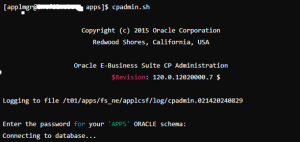
After entering the password for your ‘APPS’ schema, you will be presented with the main menu.
CP Administration Main Menu:
The main menu offers several options:
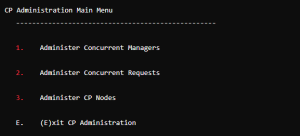
Let’s explore each option in detail.
Administer Concurrent Managers:
Choosing option 1 takes you to the Concurrent Managers administration menu:
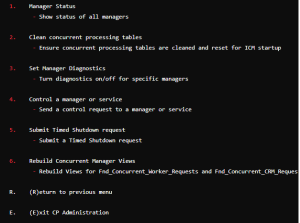
Cleaning Concurrent Processing Tables:
One of the critical tasks is cleaning the concurrent processing tables, which ensures the Internal Concurrent Manager (ICM) can start without issues:
- Select option 2 to clean concurrent processing tables.
- Confirm by entering Y when prompted to continue.
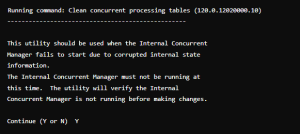
The script will proceed with a series of steps to clean and reset the tables, update relevant rows, and handle any orphaned requests.
Administer Concurrent Requests:
Choosing option 2 from the main menu leads you to the Concurrent Requests administration menu:
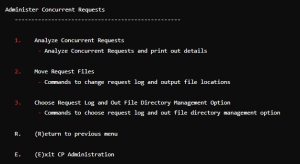
Administer CP Nodes:
Option 3 in the main menu allows you to administer CP nodes:
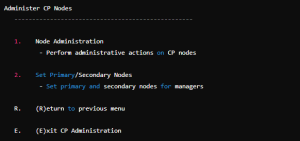
Exiting CP Administration:
To exit the CP Administration utility, select E from any menu.
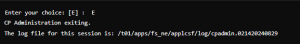
Conclusion:
The cpadmin.sh script is a powerful tool for Oracle EBS administrators, providing a range of functionalities to manage concurrent processing efficiently. By understanding and utilizing the various options available in the script, you can ensure smoother operation and maintenance of your Oracle EBS environment. Always remember to check the log files for any issues or confirmations of actions performed during your session.
