Introduction
In the rapidly evolving world of web development, creating highly performant and user-friendly applications is a top priority. Angular, a powerful and versatile framework maintained by Google, has become a popular choice for building Single Page Applications (SPAs). SPAs offer a seamless and fast user experience by loading content dynamically without requiring a full page reload. In this blog, we will delve into the process of mastering Angular and creating a robust SPA, covering everything from setting up the development environment to deploying the final application.
Tools and Technologies
- Angular CLI: Command-line interface for managing Angular projects
- TypeScript: Superset of JavaScript for writing Angular code
- RxJS: Library for reactive programming with observables
- Angular Material: UI component library
- Webpack: Module bundler for optimizing assets
- Karma and Jasmine: Testing frameworks for unit testing
- Protractor: End-to-end testing framework
Setting Up the Development Environment
Before diving into development, it’s essential to set up the necessary tools and software. The primary tools required are Node.js, npm (Node Package Manager), and Angular CLI (Command Line Interface).
Installing Node.js and npm: Download and install Node.js from the official website. npm is included with Node.js and is used to manage project dependencies.
Installing Angular CLI: Use npm to install Angular CLI globally on your system
npm install -g @angular/cli
Creating Your First Angular Project: Create a new Angular project using Angular CLI:
Step1: ng new my-angular-app —> my-angular-app is your project name
Step2: cd my-angular-app —> directory to the newly created project
Step3: ng serve —> Command to run the project
Open your browser and navigate to http://localhost:4200 to see your new Angular application in action.
Structure of an Angular Application
Angular applications are organized into a modular structure, promoting reusability and maintainability. Key elements include:
- Modules: Angular modules group related components, directives, services, and other elements. The root module, App Module, is the entry point of the application.
- Components: Components are the building blocks of an Angular application. Each component consists of an HTML template, a CSS style, and a TypeScript class.
- Services: Services are used to share data and functionality across components. They are typically injected into components using Angular’s dependency injection system.
The main files and directories in an Angular project include:
- src/app/app.module.ts: The root module of the application.
- src/app/app.component.ts: The root component of the application.
- src/app/app.component.html: The user interface component of the application.
- Src/app/styles.css: The common style component of the application.
- src/app/app-routing.module.ts: The module responsible for routing and navigation.
Why we need to do
Angular SPAs are versatile and can be applied to various domains:
- Enterprise Applications: Internal tools, dashboards, and CRM systems benefit from Angular’s modularity and scalability.
- E-commerce Platforms: Angular’s fast loading times and dynamic content make it ideal for product listings, shopping carts, and checkout processes.
- Content Management Systems: Dynamic content loading and editing capabilities streamline the management of websites and blogs.
- Social Media Applications: Real-time updates and user interactions are efficiently handled by Angular’s reactive programming features.
- Real-Time Data Updates: Automatic updates of dashboard widgets as new data are received from backend services.
- Responsive Design: The application must be accessible on various devices, including desktops, tablets, and smartphones.
How can we do
Step 1: Create a new angular project

Step 2: We should give npm i command to get all the node modules of our project after creating a new project.
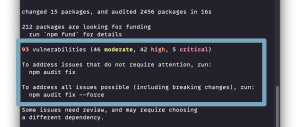
Step 3: Create a new component or write your code in app.component.html
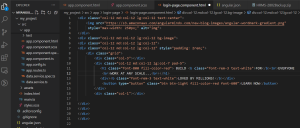
Step 4: Write respective styles for the content in your component.style.scss or common styles
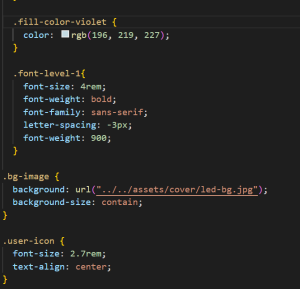
Step 5: Give npm start (to build the project from scratch) or ng serve command to run the project
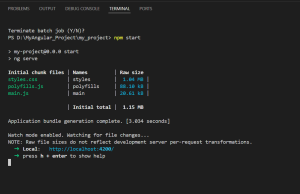
Step 6: Now You can see the project in http://localhost:4200/
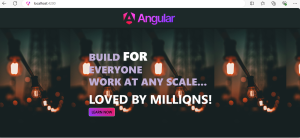
Conclusion
By following this guide, You can create Single Page Application (SPA) using Angular.It offers a robust and scalable solution for modern web development. Angular’s powerful framework, supported by features like two-way data binding, dependency injection, and a comprehensive CLI, simplifies the development process and ensures that your application is both efficient and maintainable.
By leveraging Angular, developers can build dynamic, responsive, and user-friendly applications that deliver a seamless user experience. Whether you’re developing a small personal project or a large enterprise application, Angular provides the tools and flexibility needed to bring your vision to life, making it an invaluable choice for any web development endeavor.
