NID UTILITY IN ORACLE 12C DATABASE
We can change both DBID and DB NAME using NID utility, the following will show how to change the DB NAME using NID utility.
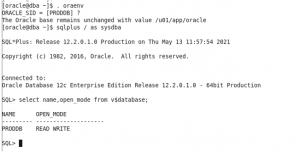
STEP1: Bring the database to mount stage,

STEP2:Execute the nid utility command
For changing both DBID and DBNAME issue the below command,
Nid target=sys/<Password>@<connect_identifier> DBNAME=<NEWDBNAME>
Database will be down after NID completes successfully.

STEP3: Start the database in nomount stage and change the DB_NAME parameter and bounce the database,
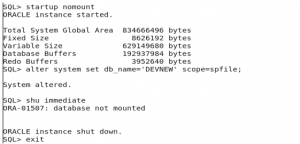
STEP4:Verify whether the DB_NAME parameter has changed with new DB Name and shut down the database.
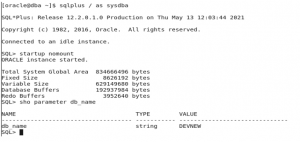
STEP5:Create an spfile and start the database.
NOTE:If we are changing both DBID and DB Name we have to mount the database and open the database with RESETLOGS.


