ORA-00609: could not attach to incoming connection
This error is usually a secondary error. This means that the actual cause of the issue is another error in the stack trace or list of errors.
If you get this error, take a look at the other errors that you can see.
Cause: could not attach to incoming connection
This error is usually due to timeout issues. It indicates that a client connection has failed, or that a connection was aborted without finishing the connection.
Solution: To resolve this error, you can either look for the issue that is causing the timeout to occur, or increase the timeout limit.
If you want to increase the timeout limit, change the INBOUND_CONNECT_TIMEOUT value on both the listener and server side. This can be done in the sqlnet.ora file and the listener.ora file.
If you can’t resolve this error using any of these methods, then contact your database administrator or contact Oracle support. There could be a range of things specific to your environment that cause this error.