HCM Data Loader (HDL) Keys
Supported Key Types:
HCM Data Loader (HDL) supports 4 different types of keys as listed below
- GUID – Oracle Fusion Global Unique ID
- Oracle Fusion Surrogate ID
- Source Keys
- User Keys
Key Resolution Sequence (Key references are resolved) in the following order:
1. Oracle Fusion GUID
2. Source key
3. Oracle Fusion surrogate ID
4. User key
Important Notes
1. While Create/First time Loading any object(s) we have to consider only SOURCE KEY / USER KEY no need to think about GUID or Surrogate ID (because those are created only after an object created in fusion).
1. While Create/First time Loading any object(s) we have to consider only SOURCE KEY / USER KEY no need to think about GUID or Surrogate ID (because those are created only after an object created in fusion).
2.While Modify/Updating/DELETE any object then all four keys comes into picture.
If you supply multiple key values, then they are used in this order with no cross-validation. For example, if you supply both a GUID and a source key, then the GUID is used to identify the record and the source key is ignored. If the source key references a different record from the GUID, then no error is raised.
These key types are explained below:
|
Oracle Fusion GUID
Integration Key Generated by Fusion
|
Oracle Fusion Surrogate ID
Fusion Generated Unique ID
|
|
Source Keys
Source System Key Information
|
User Keys
User Readable and Generated Keys
|
|
Key Type
|
Create
|
Update
|
Held on Object
|
Type
|
Generated Automatically
|
|
GUID
|
No
|
Yes
|
No
|
Hexadecimal
|
Yes
|
|
Surrogate ID
|
No
|
Yes (see note #1)
|
Yes
|
Numeric
|
Yes
|
|
Source Key
|
Yes
|
Yes
|
No
|
Alphanumeric
|
Conditionally (see note #2)
|
|
User Key
|
Yes
|
Yes (see note #3)
|
Yes
|
Alphanumeric
|
No
|
Notes:-
- You can use surrogate IDs when updating objects, but the IDs may not be readily available to Oracle HCM Cloud users.
- Default source keys are generated only if you don’t supply a source key when creating an object.
- You can’t use user keys alone when updating some objects because their values are subject to change.
- Keys that aren’t held on the object exist in the Integration Key Map table.
Integration Key Map table
Keys that aren’t held on the object are stored in the HDL integration key map table – HRC_INTEGRATION_KEY_MAP. You should be able to use BIP to fire up a SQL statement and view the contents of this table. e.g.
/* Formatted on 2017/09/12 14:25 (Formatter Plus v4.8.8) */
SELECT object_name
,source_system_id
,source_system_owner
,surrogate_id
,RAWTOHEX (guid) guid
FROM fusion.hrc_integration_key_map
WHERE source_system_owner = ‘STUDENT1’
|
Business Object
|
Fusion GUID
|
Source Key
|
Surrage ID
|
User Key
|
|
Location
|
88ABCD164738983
|
STUDENT1_LOC1
|
8899933355517
|
(Set code and Location Code) COMMON, HQ1
|
- Fusion GUID: System generated GUID
- Source Key: Source System Owner is the reference to source application like PS or EBS, Source System Key is the actual keyid provided in the Location.dat file.
- Surrogate ID: System generated. In this case it is the primary key from locations record. e.g. select * from PER_LOCATION_DETAILS_F_VL where location code = ‘STUDENT1 Location1‘ (Result Location ID = 8899933355517)
- User Key:- Best way to get this info is the Business Object Documentation from MOS or other option is UI as shown below. Online page should highlight user keys with
Recommended Posts