TRACE FILE ANALYZER UPGRADE TO 21.1.2
Oracle Trace file Analyzer provides a number of diagnostic tools in single bundle, making it easy to gather diagnostic information about oracle database and clusterware, which in turn helps with problem resolution when dealing with oracle support.
Download the required TFA version to upgrade in below oracle support link.
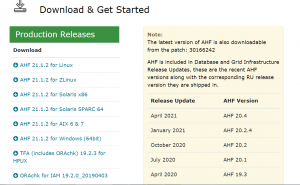
If completed a application from above site then move it to /tmp location in your environment as root user.
Then unzip the AHF21.1.zip file -> /tmp path then we can execute the below command to start upgrade TFA.
[root@asm1 tmp]# ./ahf_setup
AHF Installer for Platform Linux Architecture x86_64
AHF Installation Log : /tmp/ahf_install_211100_2225_2021_04_29-10_57_54.log
Starting Autonomous Health Framework (AHF) Installation
AHF Version: 21.1.1 Build Date: 202104230128
Default AHF Location : /opt/oracle.ahf
Do you want to install AHF at [/opt/oracle.ahf] ? [Y]|N : y
AHF Location : /opt/oracle.ahf
AHF Data Directory stores diagnostic collections and metadata.
AHF Data Directory requires at least 5GB (Recommended 10GB) of free space.
Please Enter AHF Data Directory : /opt/oracle.ahf
AHF Data Directory : /opt/oracle.ahf/data
Do you want to add AHF Notification Email IDs ? [Y]|N : y
Enter Email IDs separated by space : shankar.narayanan@doyensys.com
Extracting AHF to /opt/oracle.ahf
Configuring TFA Services
Discovering Nodes and Oracle Resources
sh: /usr/sbin/ausearch: No such file or directory
Successfully generated certificates.
Starting TFA Services
.————————————————————————-.
| Host | Status of TFA | PID | Port | Version | Build ID |
+——+—————+——+——-+————+———————-+
| asm1 | RUNNING | 3374 | 29517 | 21.1.1.0.0 | 21110020210423012809 |
‘——+—————+——+——-+————+———————-‘
Running TFA Inventory…
Adding default users to TFA Access list…
.—————————————————.
| Summary of AHF Configuration |
+—————–+———————————+
| Parameter | Value |
+—————–+———————————+
| AHF Location | /opt/oracle.ahf |
| TFA Location | /opt/oracle.ahf/tfa |
| Orachk Location | /opt/oracle.ahf/orachk |
| Data Directory | /opt/oracle.ahf/data |
| Repository | /opt/oracle.ahf/data/repository |
| Diag Directory | /opt/oracle.ahf/data/asm1/diag |
‘—————–+———————————‘
Starting orachk scheduler from AHF …
AHF binaries are available in /opt/oracle.ahf/bin
AHF is successfully installed
Moving /tmp/ahf_install_211100_2225_2021_04_29-10_57_54.log to /opt/oracle.ahf/data/asm1/diag/ahf/
After successfully completion of TFA upgrade and make sure it by using tfactl status command.
[root@asm1 tmp]# cd $TFA_HOME/bin [root@asm1 bin]# tfactl status
.——————————————————————————————–.
| Host | Status of TFA | PID | Port | Version | Build ID | Inventory Status |
+——+—————+——+——-+————+———————-+——————+
| asm1 | RUNNING | 3374 | 29517 | 21.1.1.0.0 | 21110020210423012809 | COMPLETE |
‘——+—————+——+——-+————+———————-+——————‘
[root@asm1 bin]#
