OTM Registration of customers and suppliers
The first part of the manual corresponds to the finance area, with the incorporation of customers and suppliers into the system.
- Select from the main screen “Contract and Rate Management”.
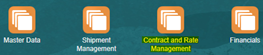
- Select “Service Provider Manager” from the drop down menu.

- The Service Provider Finder screen will open, you can search for customers or providers that are already registered.
- Select the “New” option to enter a new customer or supplier.


- ServProv/Customer/Location ID:For customers or suppliers, register using the ERP number, see “BLK-GF-M-010 ERP customer registration”.
- ServProv/Customer/Location:Business name.
- Domain Name:
- Country code:example MEX, USA.
- City:
- ZIP Code:Postal Code.
- Time Zone:America/Mexico_city (example).
- Address Lines:Street, number and state.
NOTE:Avoid the use of special characters within the “Addres line” section (accents, ñ, points, signs, etc.).
Service Provider ID


- The fields in yellow have to be filled out mandatory, for the rest it is optional.
- Select “Finished”, once filling out the form at the top.

Recent Posts
