Description:
SQL Server is the database management systems. If you want to protect your data and applications from hackers, malware, and other risks, you need to update and patch your SQL Server.
Follow the steps:
- checking the current version
- finding the latest updates
- applying the updates
- verifying the new version
Checking the current version:
Before patching your SQL Server, you need to know which version and edition in the instance. You can check the current version of SQL Server by running the following query in SQL Server Management Studio (SSMS):
Select @@version;
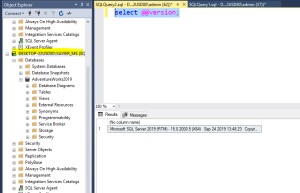
Patch Download:
- we can find the latest patches from the official Microsoft website.
- A General Distribution Release (GDR) that contains only security and other critical fixes.
- A cumulative update (CU) that contains security and other critical fixes and all other fixes for the baseline.
- We should always install the latest CU and security update for your SQL Server version to ensure optimal performance and security.
- Before applying the patches, we should back up the databases, close any open connections, and stop any services that depend on SQL Server.
- Test the updates on a non-production environment to avoid any issues or errors. After you apply the updates, you need to restart your SQL Server to complete the installation.
Link: https://sqlserverupdates.com/sql-server-2019-updates/

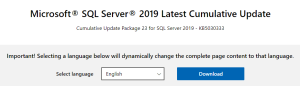
Accept the License:
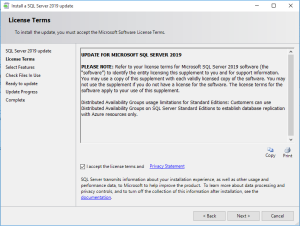
Select the instances:
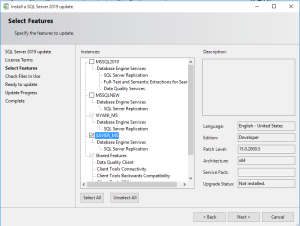
Files Checking:
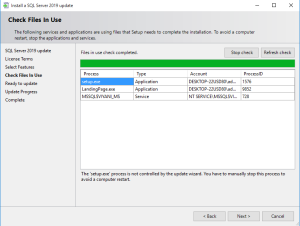
Update progress Summary:
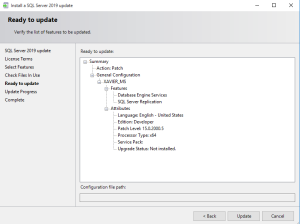
Update Progress:
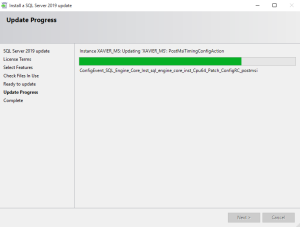
Completing Progress:
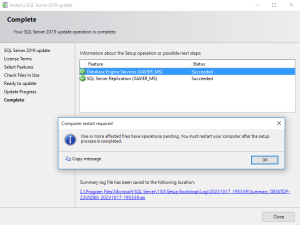
Check the Updated Version:
You can check the new version of SQL Server by running the below query,
Select @@version;
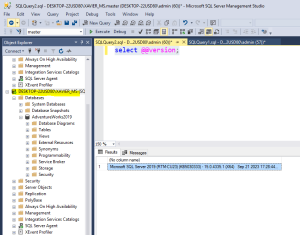
Conclusion:
- Before applying the patch version of SQL server was 15.0.2 and after we applied the patch, It is in version 15.0.4.
- We applied the patch successfully.
