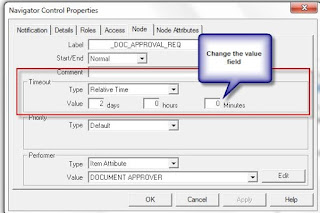Description:
The below process provides knowledge about how to set timeout for a notification in oracle workflow.
Requirement:
The timeout period should be 48 hours for a notification.
Approach:
- Go to particular Notification Label
- Select the properties
- Select the Node tab
- Change the Timeout type to Relative Time and enter the value as two days or 48 hours.
Illustration:
Consider AP Invoice Approval Workflow
Open workflow from database in workflow builder
File -> open -> select radio button for database
Select the Invoice Workflow (AP Invoice Approval).
Open process and select the notification to change the timeout period.
Change the value to 2 days.
Summary:
This Post explained what the steps should follow to set timeout notification in oracle workflow
The customer in fusion application
Queries?
Do drop a note by writing us at contact@staging.doyensys.com or use the comment section below to ask your questions.