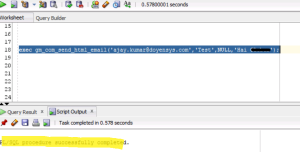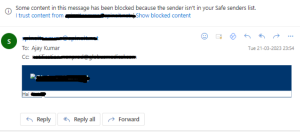SETUPAWS CERTIFICATE TO SEND E-MAIL
Download the certificates from the link provided by Amazon.
- Click on PEM
- Copy the text.
- Create five certificate file using notepad with extension .crt.
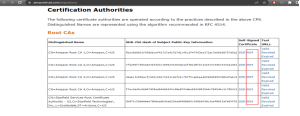


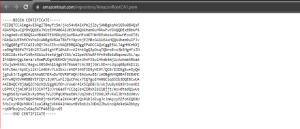
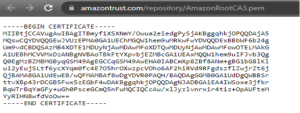
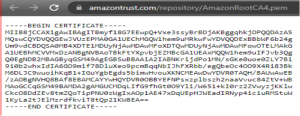
Move the .crt files to the server
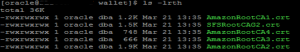
Create the wallet using the below command
orapki wallet create -wallet /u01/app/oracle/wallet -pwd Pr0dxy5we@123 -auto_login
Import the certificates to the wallet using the below command
| orapki wallet add -wallet /u01/app/oracle/wallet -trusted_cert -cert “/u01/app/oracle/wallet/AmazonRootCA1.crt” -pwd **********
orapki wallet add -wallet /u01/app/oracle/wallet -trusted_cert -cert “/u01/app/oracle/wallet/AmazonRootCA2.crt” -pwd ********** orapki wallet add -wallet /u01/app/oracle/wallet -trusted_cert -cert “/u01/app/oracle/wallet/AmazonRootCA3.crt” -pwd ********** orapki wallet add -wallet /u01/app/oracle/wallet -trusted_cert -cert “/u01/app/oracle/wallet/AmazonRootCA4.crt” -pwd ********** orapki wallet add -wallet /u01/app/oracle/wallet -trusted_cert -cert “/u01/app/oracle/wallet/SFSRootCAG2.crt” -pwd ********** |
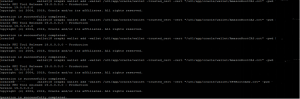
Display the wallet
| orapki wallet display -wallet /u01/app/oracle/wallet |

Execute and verify email procedure is working fine
| exec gm_com_send_html_email(‘ajay.kumar@****.com’,’Test’,NULL,’Hai ***); |