Introduction;
The Data Migration Assistant (DMA) tool is a Microsoft utility designed to simplify the migration of databases from older SQL Server versions or on-premises environments to newer versions or Azure SQL Database. It helps assess compatibility, migrate schema, and transfer data. DMA also facilitates the migration of logins, ensuring users retain access to the database post-migration. By identifying potential issues and offering an efficient migration process, DMA helps minimize risks and downtime during database transitions.
Steps to migrate database and logins.
1.SQL server 2014 instance Interface before migration.
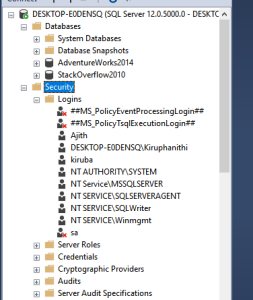
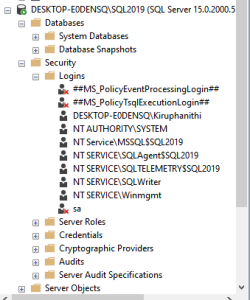
3.Open DMA Tool
*Name the Project.
*Select Source Server.
*Select Target Server.
Create
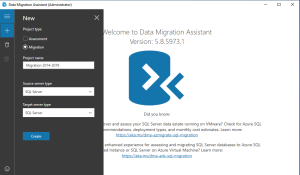
*Enter Source and Target Server name.
*Select the Authentication Type.
*Unselect Encrypt Connection.
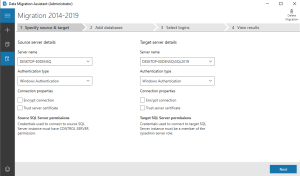
*Select the database which you need to migrate.
*Enter the Backup share Location.
*Enter the Data and Log File location that the Backup will store.
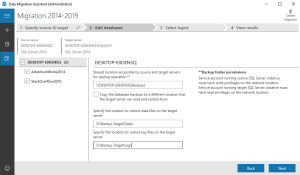
4: Select what are the logins we need to transfer.
Start Migration.
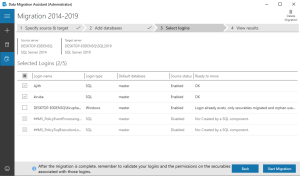
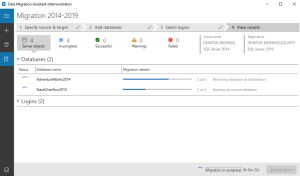
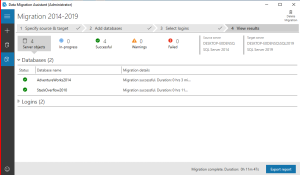
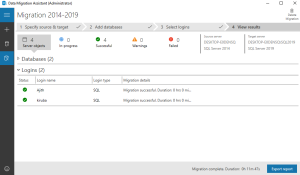
Completed.
2019 Instance After DB and Logins Migration.
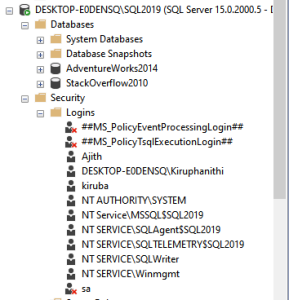
In conclusion, the Data Migration Assistant (DMA) tool provides a streamlined, efficient solution for migrating databases and logins to newer SQL Server versions or Azure SQL Database. By assessing compatibility and addressing potential migration issues, DMA helps ensure a smooth transition with minimal downtime. It is an invaluable resource for database administrators seeking to modernize their infrastructure while maintaining security, performance, and user access.
