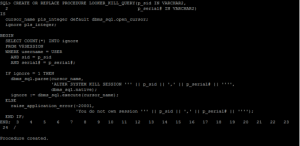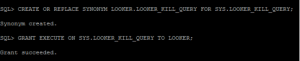GOOGLE LOOKER
Introduction:
- Google Looker is a cloud-based business intelligence and data analytic platform.
- Looker is a tool that helps us to explore, share, and visualize company’s data so that one can make better business decisions using Looker.
- Looker enables users to create and share interactive data visualizations, dashboards, and reports.
Description :
By following the below steps, we can set up Google Looker to connect to an Oracle database
Step 1: Create looker user
create user looker identified by <password> default tablespace users temporary tablespace temp;
Step 2: Provide ability to create sessions for looker user
grant create session to looker;
Step 3: Grant select permission on table on which you are planing to access it from Looker(In our case we provide Looker to access any table)
grant select any table to looker;
Step 4: The following commands create looker_session and looker_sql as synonyms for v$session and v$sql
Create looker_sql and looker_session and provide all the necessary privileges needed for looker
Run the following commands to complete this setup
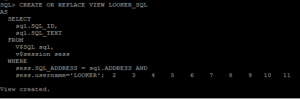
![]()
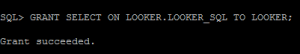

![]()
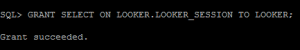
Step 5: We have to create looker_hash function , associated synonym and privileges for looker.
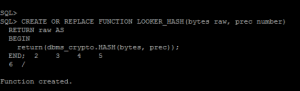
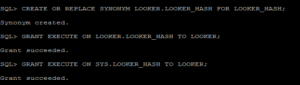
Step 6: Provide unlimited tablespace and create table permission to looker.
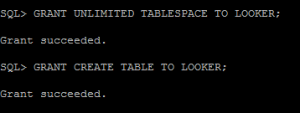
Step 7: Setting up query killing
Create the looker_kill_query procedure as a synonym of alter system kill session and assign it to looker user to provide permission to terminate any session from google looker.