Introduction:
While create Manage Users to hire a new employee the following error occurs “the payroll relationship or assignment isn’t eligible for the element Statutory Deductions on the date YYYY-MM-DD” (PAY-1635125) Check if the employment record for the person meets the eligibility criteria defined for the element.

Analysis:
Element Eligibility is not created. Element Eligibility should be created for “Statutory Deductions”.
Solution:
To implement the solution perform the below action plan.
Navigate to Manage elements.
Navigation: Setup & Maintenance Task Search Manage Element or Element.
Define the LDG in search field and search for the “Statutory Deductions” Salary Element. Click on Statutory Deductions.
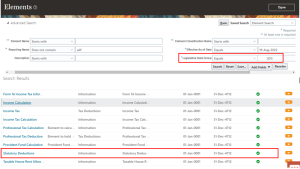
Select “Element Eligibility” on the left hand side and click on Actions drop down and click on create element eligibility. Please make sure the effective as-of date is correct.

To give the name for element eligibility and select legal entity in payroll statutory unit LOV.

After fill all the required information and submit we can access the manage user for the new hire employees.

