To create an Interest Invoice in Oracle Fusion:
- Created automatically by payables, for the amount of interest calculated on the overdue amount of an original invoice, for the overdue period.
- These types of invoices cannot be created manually.
Steps to Create Interest Invoice
- Enable “Create Interest Invoice” at invoice options
- Set “Create Interest Invoice” at Supplier site level
- Define interest rates
- Create an invoice with the past date and payment terms as immediate
- Payment with today’s date
- The system creates an interest invoice
Step 1:
Enable “Create Interest Invoice” at invoice options
Navigation: Setup and Maintenance –> Financials –> Payables –> Manage Invoice Options
![]()
Step 2:
Set “Create Interest Invoice” at Supplier site level
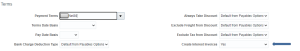
Step 3:
Define interest rates
Navigation: Setup and Maintenance –> Financials –> Payables –> Manage Interest Rates
![]()
Step 4:
Create an invoice with the past date and payment terms as immediate

Step 5:
Payment with today’s date
Navigation: Navigator–> Payables –> Payments –> Create payment

Step 6:
The system creates an interest invoice

Recent Posts
