Scenario :
When we login to Oracle Application R12 we get the following error :
Note : Browser version used : IE 8
Error :
FRM-92050 : Failed to connect to the Server: /forms/lservlet-1
Problem:
The Problem is with the IE Version.
Solution:
1. Open Internet Explorer
2. Go to Tools -> Internet Options
3. In that go to the Security Tab
4. In the Bottom you can see the Custom Level
5. Click on that.
6. Now you can see the Enable XSS Filter.
7. By Default it is Enabled. Now you Disable it.
8. Now Give yes
9. Now retest the issue.
Recommended Posts