This blog describes the step by step process of Supplier Site Assignment migration in Fusion Application using File Based Data Import. Using this process we can assign one or more Business Units to existing Supplier Sites.
FBDI Template: SupplierSiteAssignmentImportTemplate.xlsm
Interface Tables: POZ_SITE_ASSIGNMENTS_INT
Base Table: POZ_SITE_ASSIGNMENTS_ALL_M
Import Process: Import Supplier Sites
STEP 1: Download FBDI template from oracle website.
STEP 2: Populate the data both POZ_SITE_ASSIGNMENTS_INT sheet of template as shown below.
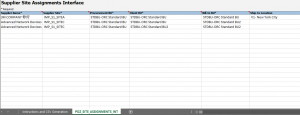
Supplier Site Assignment Import Using FBDI – Oracle Fusion
STEP 3: Generate PozSiteAssignmentsInt.zip file in local system using “Generate CSV File” option.
STEP 4: Login to application and upload the PozSiteAssignmentsInt.zip file to interface table using “Load Interface File for Import” process.
STEP 5: Run “Import Supplier Site Assignments” process to import the interfaced data.
STEP 6: Get the error details using below SQL Query
SELECT REJ.reject_lookup_code, REJ.ATTRIBUTE error_field
,REJ.VALUE error_value, INTE.*
FROM poz_sup_addresses_int INTE
,poz_supplier_int_rejections REJ
WHERE REJ.parent_id = INTE.address_interface_id
AND PARENT_TABLE = ‘POZ_SITE_ASSIGNMENTS_INT’

