Introduction:
Oracle Receivables – Version 12.1 and later
Cause:
Pay on Receipt, also known as ERS (Evaluated Receipt Settlement), or Self-Billing, is an Oracle Purchasing concurrent program, which automatically creates invoices in Payables and matches them with Purchase Orders for the received amount.
How do we solve:
When Pay on Receipt Auto invoice (PRA) is ran, it in turn launches Payables Open Interface Import program (PII).
PRA updates invoice_status_code of rcv_transactions (Receipt – Receiving) to INVOICED, then populates records in ap_invoices_interface and ap_invoice_lines_interface. Then the interface data is committed and PII is invoked to create the invoices.
If PII program errors out for some reason during the validation of AP interface data then the records stay in interface tables with REJECTED status and the associated error information will be stored in AP_INTERAFACE_REJECTIONS table.
PRA sets invoice_status_code of rcv_transactions, for transaction_type RECEIVE, to INVOICED for both successfully imported invoices and for invoices rejected by PII.
If Pay on Receipt AutoInvoice is ran again later then it will pick only those records which have invoice_status_code as ‘PENDING. It will not pick/process the records which have invoice_status_code = INVOICED.
Before this, at the time receiving transactions ( Receipt ), system checks for the value of the vendor site’s Pay On Code. If Pay On Code is set to ‘Receipt’ (Pay On = Receipt), then invoice_status_code is inserted into rcv_transactions as ‘PENDING’, otherwise it will be inserted as null. PRA Program will process the receiving transactions with invoice_status_code as ‘Pending’ only and updates the status to ‘Invoiced’.
1.Basic Setup Required
1) Navigation: Purchasing Super User Responsibility > Supply Base > Suppliers. Query the Supplier to be associated with the Purchase Order. Select Site button. In the General Tab, select the Pay and Purchasing check boxes:
2) In the Purchasing Tab of the Supplier Sites form in the Self Billing section, the Pay On and Invoice Summary Level fields are set as follows (this set up is done in Payables):
Pay On = Receipt
If Pay On is set to ‘Receipt’, Invoice Summary Level settings may be one of the following:
- Pay Site = one invoice is created per supplier pay site.
- Packing Slip = one invoice is created per packing slip per supplier pay site.
- Receipt = one invoice is created per receipt per supplier pay site.
The above settings will determine how the invoice number is created:
The Invoice Number is of the following format:
‘ERS’–where:
– ERS is the default prefix for Pay On Receipt invoices, or any prefix specified in
the profile option PO:ERS Invoice Number Prefix.
In the above setting, ‘Seq#’ is a unique system generated number, where X
Depends on the summary level indicated above in the Invoice Summary Level Setting:.
3) Navigation: Purchasing Super User > Purchase Order > Purchase Order > Terms window.
The Pay On field should be set to ‘Receipt’:
4) Navigation: Payables > Setup > Options > Payables > Invoice Tab:
Under GL Date Basis, there are four options. The accounting date will be based on the option selected here:
- Invoice Date (Invoice date entered on the Invoice in Accounts Payable)
- System Date (Current/system date the invoice was entered in Accounts Payable)
- Goods Received / Invoice Date (Invoice date entered on the receipt in Accounts Receivable)
- Goods Received / System Date (Current/system date the receipt was entered in Accounts Receivable)
Pay on Receipt(s) in Oracle Apps R12
Pay on Receipt(s) in Oracle Apps R12
POR (Pay on Receipt) is a feature in P2P cycle. Its helping to generate the invoice automatically when you receive the goods.
Pre-Requisites
1. Supplier site should be enabled the following flags. (PAY and PURCHASING)
2. “Pay on” field should have a value “Receipt”. The invoice summary level should also have the value of “Receipt”.
3. In Purchase Order; Terms window “Pay On” field value should be “Receipt”.
1. Supplier Creation
Navigation (Purchasing Super User > Supply Base > Suppliers > Create Supplier)
Name : SUPPLIER_1
Type : Standard
Country : United States


- Supplier Site Creation (Address Book)
Enter valid address and check the PURCHASING & PAYMENT flags.
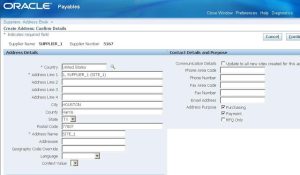

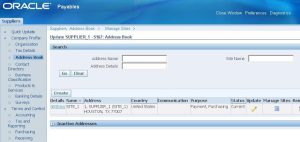


- Purchase Order Creations
For an example, I am creating the Blanket PO. (for an easy process/testing purpose, we can create multiple requisitions against this PO.)
(Approval Notification)

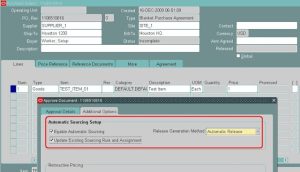
- Just ensure the Approved Supplier list. (Supplier, Site and Item) If the combination is not present please create the same.
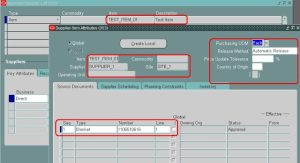
- Define the Sourcing Rule and assign the same into “Assignment Set”.
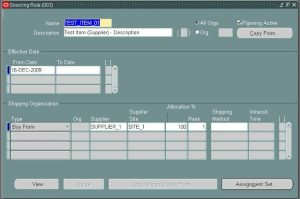
- Create the PO Requisitions for the item as we mentioned in PO. (Complete the approval and Release process.)
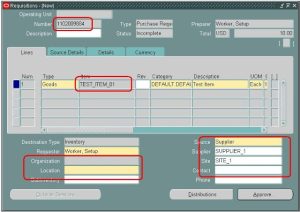
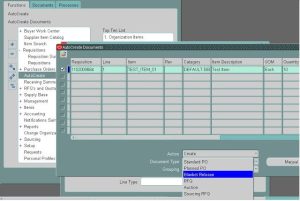
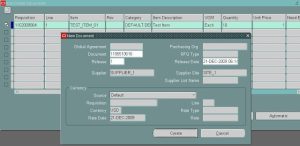
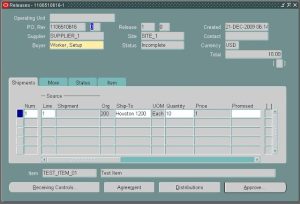
Inventory Responsibility >> Receipts
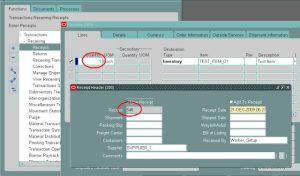
Purchasing Responsibility >> Requests >> Submit Request (“Pay On Receipt Autoinvoice”)
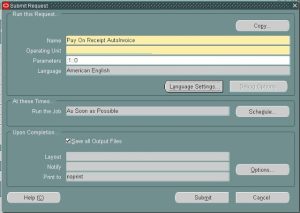
It’s automatically submits the “Payables Open Interface Import”. Verify the invoice details.

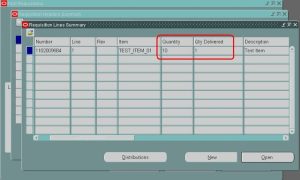
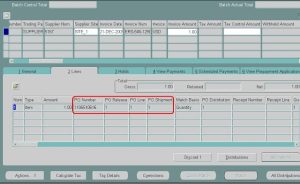
Conclusion:
POR (Pay on Receipt) is a feature in P2P cycle. It’s helping to generate the invoice automatically when you receive the goods.

