Introduction:
Information in this document applies to any platform.
Oracle Payables – Version 12.1 and later
Cause:
This interface helps us to import vendor invoices into Oracle applications from external systems into Oracle Applications.
In Oracle Payables , We do create Supplier Invoices , Payments for the Supplier Invoices. Oracle apps has given the Payables Interface to create the AP invoices from the External System. With the help of the Payables Interface we can upload the bulk Supplier invoices from the External system to the Oracle apps Payables. In this post , I will share the Detail Information about Payables Interface Table in Oracle apps r12.
How do we solve:
Process Flow Diagram:
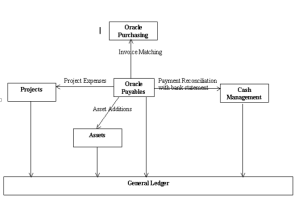
Invoice Process:
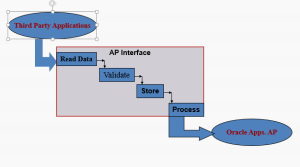
Conditions:
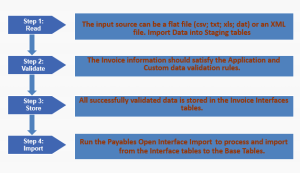
AP_INVOICES_INTERFACE
- This table stores the header information of invoices. There is one row for each invoice to import. Data in this table can be viewed and edited using ‘Open Interface Invoices’ window.
- Important columns
- INVOICE_ID (Required) : Unique identifier for this invoice within this batch. Same value should be populated in invoice’s lines in the AP_INVOICE_LINES_INTERFACE table to identify the data as belonging to the same invoice.
- INVOICE_NUM (Required) : Enter the invoice number that needs to be assigned to the invoice created in Payables from this record.
- INVOICE_TYPE_LOOKUP_CODE (Optional) : Type of invoice: Credit or Standard.
- INVOICE DATE (Optional) : Date of the invoice. If you do not enter a value, the system uses the date you submit Payables Open Interface Import as the invoice date.
- PO_NUMBER (Optional) : Purchase order number from PO_HEADERS.SEGMENT1. This column needs to be populated if invoice to be matched with an purchase order.
- VENDOR_ID & VENDOR_SITE_ID (Required) : VENDOR_ID is unique identifier for a supplier and VENDOR_SITE_ID is Internal supplier site identifier. Supplier of the invoice to be derived by value in one of the following columns in this table: VENDOR_ID, VENDOR_NUM, VENDOR_NAME, VENDOR_SITE_ID or PO_NUMBER.
- VENDOR_NUM & VENDOR_NAME (Optional) : Supplier number and name. You must identify the supplier by entering a value for one of the following columns in this table: VENDOR_ID, VENDOR_NUM, VENDOR_SITE_ID, VENDOR_SITE CODE, or PO_NUMBER.
- INVOICE_AMOUNT (Required) : Amount of the invoice.
- INVOICE_CURRENCY_CODE (Optional) : Currency code for the invoice. If you want to create foreign currency invoices, enter a currency code that is different from your functional currency.
- EXCHANGE_RATE (Optional) : This column is required if you enter a foreign currency code in the INVOICE_CURRENCY_CODE column and you enter User as the EXCHANGE_RATE_TYPE.
- TERMS_ID (Optional) : Internal identifier for the payment terms.
- DESCRIPTION (Optional) : Enter the description that you want to assign to the invoice created from this record.
- SOURCE (Required) : Source of the invoice data. If you import EDI invoices from the Oracle EDI Gateway, the source is EDI Gateway. For invoices you import using SQL*Loader, use a QuickCode with the type Source that you have defined in the QuickCodes window in Payables.
AP_INVOICE_LINES_INTERFACE
- This is the lines interface table for the AP Invoice Open Interface and it is used in conjunction with AP_INVOICE_INTERFACE table.
- Important columns
- INVOICE_ID (Required) : Enter the INVOICE_ID of the corresponding invoice in the AP_INVOICES_INTERFACE table
- LINE_NUMBER (Optional) : You can enter a unique number to identify the line.
- LINE_TYPE_LOOKUP_CODE (Required) : Enter the lookup code for the type of invoice distribution that you want Payables Open Interface Import to create from this record. The code you enter must be ITEM, TAX, MISCELLANEOUS, or FREIGHT. These lookup codes are stored in the AP_LOOKUP_CODES table.
- AMOUNT (Required) : The invoice distribution amount. If you are matching to a purchase order, the AMOUNT = QUANTITY_INVOICED x UNIT PRICE. If the total amount of all the invoice distributions does not equal the amount of the invoice that has the same INVOICE_ID, then Payables Open Interface Import will reject the invoice.
- AP_INTERFACE_REJECTIONS stores information about invoice data from the AP_INVOICES_INTERFACE and
AP_INVOICE_LINES_INTERFACE tables which could not be processed by Payables Open Interface Import - Important columns
- PARENT_TABLE : Reference to table in which the rejection occurred (AP_INVOICES_INTERFACE or AP_INVOICE_LINES_INTERFACE)
- PARENT_ID : Reference to invoice or invoice line identifier which was rejected (INVOICE_ID or INVOICE_LINE_ID)
- REJECT_LOOKUP_CODE : Invoice rejection reason
Payables Open interface import
- Program used to create Payables invoices from invoice data in the Payables Open Interface Tables.
- Parameters
- Source: Choose the source of the invoices from the list of values. Use EDI Gateway, Credit Card, or a Source type QuickCode you defined in the Payables QuickCodes window.
- Group: To limit the import to invoices with a particular Group ID, enter the Group ID. The Group must exactly match the GROUP_ID in the Payables Open Interface tables.
- Batch Name: Payables groups the invoices created from the invoices you import and creates an invoice batch with the batch name you enter.
- Hold Name: If you want to place all invoices on hold at the time of import, enter an Invoice Hold Reason. You can define your own hold reasons in the Invoice Approvals window.
- Hold Reason: Payables displays the Invoice Hold Reason Description.
- GL Date: If you want to assign a specific GL Date to all invoices, enter a GL Date. If you do not enter a value here, the system will assign a GL Date based on the GL Date Payables option.
- Purge: Enter Yes if you want Payables to delete all successfully imported invoice records that match the Source and Group ID of this import.
Payables Open Interface Purge Program
- This program purges records from the Payables Open Interface tables (AP_INVOICES_INTERFACE and AP_INVOICE_LINES_INTERFACE).
- Parameters
- Source: Choose the source of the invoices you want to purge from the list of values. Use EDI Gateway, or a Source type QuickCode you defined in the Payables QuickCodes window. The source must exactly match the Source in the Payables Open Interface tables. This parameter is required.
- Group (Optional): To limit the purge to invoices with a particular group, enter the GROUP_ID.
- Purge All: Enter Yes if you want to purge all records in the Payables Open Interface tables that match the Source and Group you enter above.
Conclusion:
This interface helps us to import vendor invoices into Oracle applications from external systems into Oracle Applications

