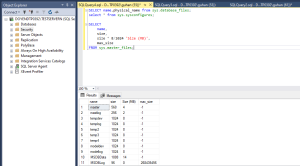STEP – 1
1 First download .netframework 3.5
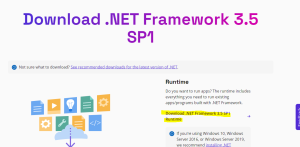
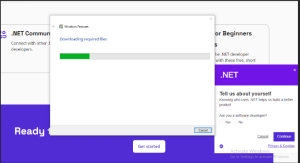
Completed.
Now the .net framework 3.5 has been installed in the windows system
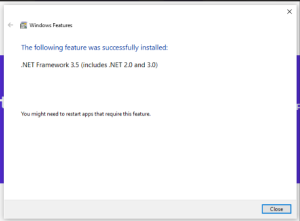
STEP-2
-Download software for the sqlserver
-User the following link to download
1- install sql server & click custom
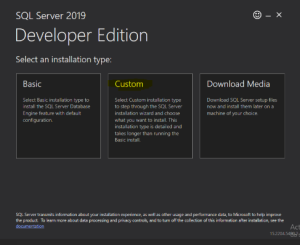
2-
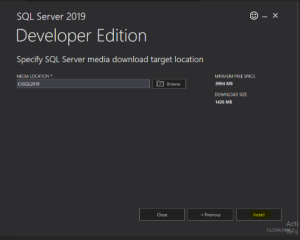
3-
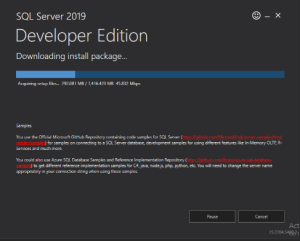
4- Find this on the highlighted location and setup
– Go to the location highlighted and click on the SETUP to proceed installation

5- After clicking this screen will be open

6- Click on the new sql server client to proceed
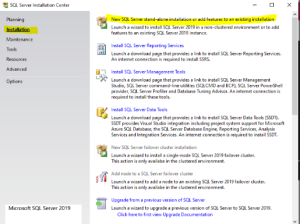
7-
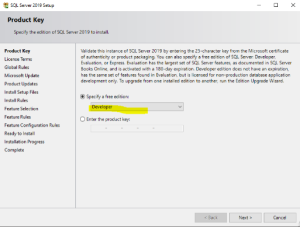
8-
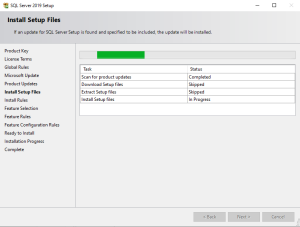
9-
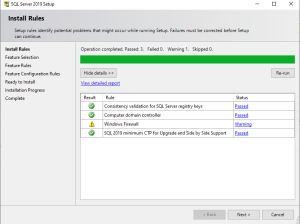
10- Select the box where mandatory for the installation procedure
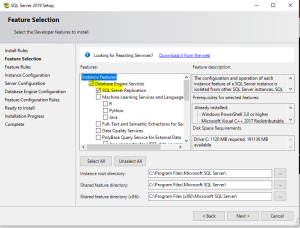
11- Root directory
The root directory location should be different so that change the location of the root directory.
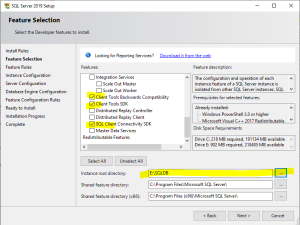
12- Give the name to the instance to be displayed
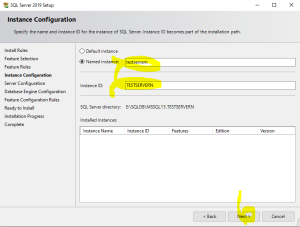
13- Choose the authentication mode
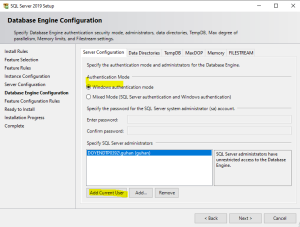
14- Change all the status type to automatic and grant perform
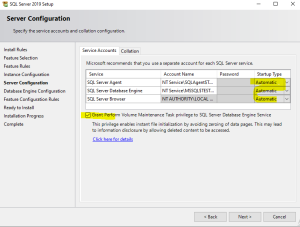
15- Next click install
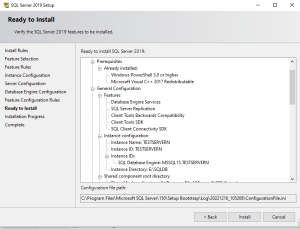
16-
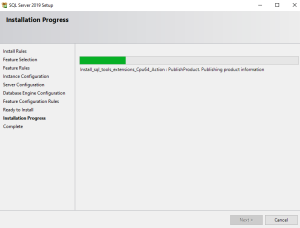
17- When the status come succeeded it’ s completed
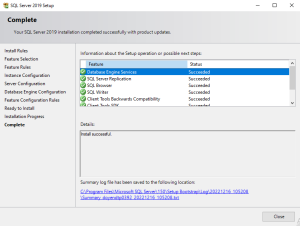
18- Now move to the SQL server configuration manager and check the status as running if not move to services and start those services
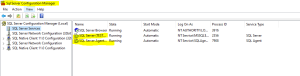
19- Click on the install SQL server management tools to download SSMS
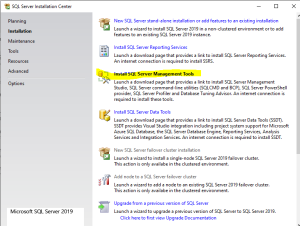
20-
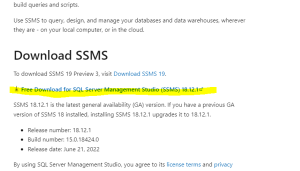
21-
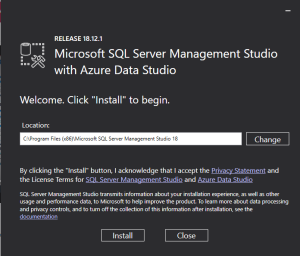
22-
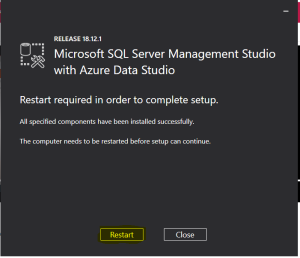
23- after restart open SSMS


Execute query
Completed while executing the query