In this blog post, we will explore the process of scheduling and taking a backup of a SQL Server database using the SQL Server Agent method.
Firstly, log in to the SQL Server, and select the database for which you intend to take a backup.
SQL SERVER AGENT
Step 1:
- In the object explorer, sql server agent > click “new job”

Step 2:
- In general, type the name for job
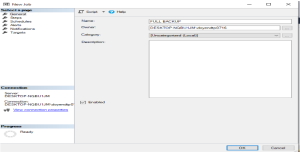
Step 3:
- In steps, create new script for job
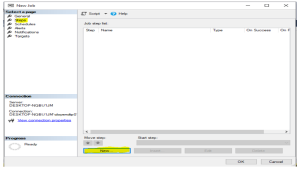
Step 4:
- Type step name
- Select database for backup
- Type the query for full backup
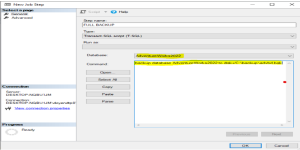
Step 5:
- Check the query using parse.
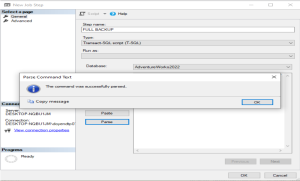
Step 6:
- In schedules, click new to create

Step 7:
- Select name for schedule job
- Select days and time to run the job
- Click ok
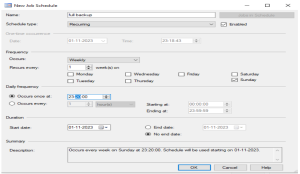
VERIFY AND MONITOR THE SCHEDULED BACKUP THROUGH AGENT
Step 8:
In object explorer, click job to view
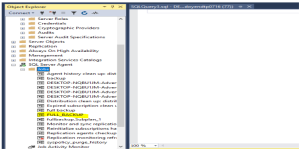
Step 9: To monitor the job
- In object explorer, sql server agent > job activity > view job activity

Step 10:
- View all jobs in job activity monitor.
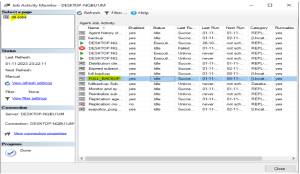
Step 11:
- Select the job , right click > view history

Step 12:
- View full details of selected jobs.
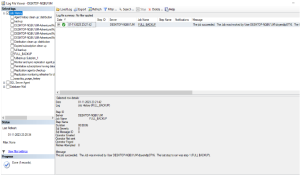
Recommended Posts

