Introduction
In the world of web development, the ability to clone popular websites has become a valuable skill. Cloning not only helps developers understand the architecture and features of well-known platforms but also allows them to experiment with their own ideas. In this blog, we’ll dive into the process of creating a real-time Instagram replica using React JS. Instagram, with its sleek design and interactive features, is a perfect example of a modern, responsive web application. By the end of this guide, you’ll have a functional Instagram clone that showcases your ability to build complex web apps.
Tools and Technologies
The following technology has been used to achieve the same.
- React JS
- Node JS
- Javascript
- HTML&CSS
- Material Icons
Setting Up the Development Environment
Before we start coding, it’s essential to set up a proper development environment. We’ll be using React JS, a popular JavaScript library for building user interfaces, particularly single-page applications. Here’s what you need to get started:
- Node.js and npm: Ensure that you have Node.js and npm (Node Package Manager) installed on your machine. React uses npm to manage dependencies.
- Create React App: Use the Create React App tool to quickly set up a new React project. This tool automates the setup process, so you don’t have to configure everything from scratch.
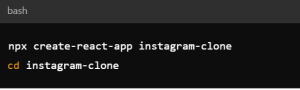
- Install Required Dependencies: For an Instagram clone, you’ll need several additional packages like Material-UI for UI components, Firebase for backend services (authentication and database), and React Router for navigation.
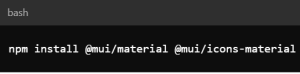
- Project Structure: Organize your project by creating folders for components, assets, and services. A well-structured project is easier to maintain and scale.
Why we need to do
The primary goal of this blog is to create a functional Instagram clone that replicates the core features of the original app. Here are the main functionalities we’ll implement:
- Menu: The timeline will include the iconic Instagram menu, featuring navigation options like Home, Search, Reels, Settings, and Profile. This menu allows users to navigate through different sections of the app seamlessly.
- Posts: Users can view a real-time feed of posts from the accounts they follow. Each post will display the image or video, along with the user’s name, caption, and the time it was posted.
- Stories: At the top of the timeline, users can view stories, which are short, ephemeral content that disappears after 24 hours. This feature will be represented as circular profile icons, similar to the Instagram interface.
- Like Option: Users can engage with posts by liking them. When a user likes a post, the like icon turns red, and a heart animation appears on the post, providing a visual indication of the interaction.
- Suggestions :Below the timeline, the app will suggest accounts for the user to follow. These suggestions will be based on mutual friends, popular accounts, or interests that align with the user’s activity. This feature helps in enhancing user engagement by expanding their network.
How can we solve
Following steps explains in detail,
Step 1: Create a side nav folder, create a sidenav.jsx component – For Side Menu
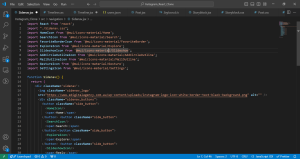

Write down all the styles in Sidenav.css for the sidenav bar.
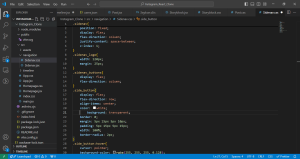
The UI will look like the below picture,
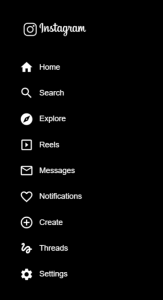
Step 2: Create a story block folder, write down the code in Storyblock.jsx component. This is to display the user stories.
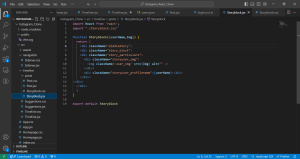
Write down all the styles in Storyblock.css for the user stories.
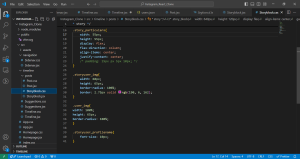
The UI will look like the below picture,

Step 3: Create Suggestions as a right side content.
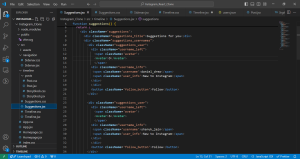
The UI will look like the below picture,
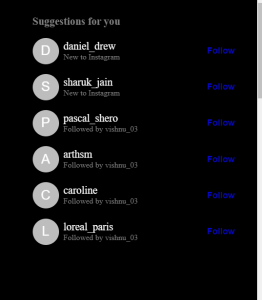
Step 4: Create a Post component which is the main content and write down all the css.
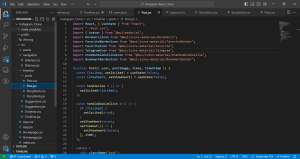
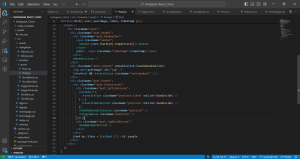

The UI will look like this,

Step 5: Create a timeline component and arrange the storyblock, post, suggestions component inside it & design it using the following css.
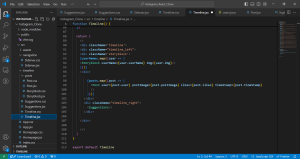
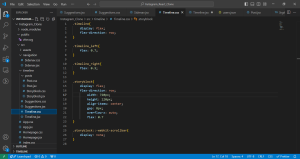
The Final Output – User Interface

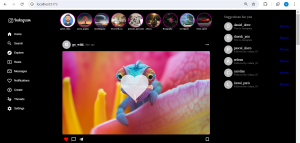
Code Reference
Here, the code snippet is attached for your reference, you can try this out on your own with the help of this link –> Code Snippet
Conclusion
In this blog, we’ve explored the process of replicating Instagram’s core features using React JS. By breaking down the key components such as the timeline, stories, and user interactions, we’ve recreated an experience that closely mirrors the original platform. This exercise not only deepens our understanding of front-end development with React but also highlights the power of modern web technologies in building responsive, dynamic applications.
