Please find the below steps when u face error like below in RMAN.
ISSUE
———–
RMAN-00571: ===========================================================
RMAN-03009: failure of delete command on ORA_DISK_1 channel at 08/30/2013 20:02:49
ORA-07217: sltln: environment variable cannot be evaluated.
SOLUTION
——————
——————
export ORACLE_SID=dbname
export NLS_DATE_FORMAT=’DD-MON-YY HH24:MI:SS’
ISSUE
———–
———–
Backup piece already exists in datadomain
Symptoms/Error message
———————————–
RMAN-03009: failure of backup command on ORA_SBT_TAPE_3 channel at 05/13/2015 03:03:03
ORA-19506: failed to create sequential file, name=”p8q6q474_1_1″, parms=””
ORA-27028: skgfqcre: sbtbackup returned error
ORA-19511: Error received from media manager layer, error text:
sbtbackup: Backup file p8q6q474_1_1 exists on host ddbackup01 error 5056
SOLUTION
——————
——————
Include “format ‘%d_%D%M_%U'” in full backup syntax like below.
backup as backupset filesperset 1 full database include current controlfile tag ‘STDBY_FULL’ format ‘%d_%D%M_%U’;
ISSUE
———–
———–
RMAN-06059: expected archived log not found, loss of archived log compromises recoverability
SOLUTION
——————
——————
Please run the below one and take the backup again.
i) CROSSCHECK ARCHIVELOG ALL;
Above command will give information of expired RMAN repository after verification. (i.e. in catalog or controlfile)
Above will marked archives as Expired which are not available physically and which are not required for any kind of recovery..
ii) DELETE NOPROMPT EXPIRED ARCHIVELOG ALL;
Above command will delete all archive logs which are marked as expired while crosscheck.
Recommended Posts