ORACLE WEBLOGIC SERVER (WLS) 10.3.6.0.7 — 10.3.6.0.191015:
- WebLogic patch is not included in consolidated patch. so download it separately.
Patch 30109677 [SU Patch [3L3H]: WLS PSU 10.3.6.0.191015] – Filename: p30109677_1036_Generic.zip
- Copy and move the patches to below location :
$FMW_Home/utils/bsu/cache_dir
- Unzip patches in above location. When you unzip the patch you will get the jar file named with 4 character. Ex : B47X. Use these jar files while applying patch.

NOTE: Ensure the WebLogic admin and managed servers are working without issue.
After successful installation of the listed patches, execute the ETCC script on the
database and middle tiers to ensure that all patches are in place
- Apply weblogic patch by .bsu.sh script
- Give execute permission to bsu.sh
APPLYING WELOGIC PACTH FOR R12.2 VIA COMMAND
sh bsu.sh -install -patch_download_dir=$FMW_Home/utils/bsu/cache_dir -patchlist= <patch name without jar> -prod_dir=$FMW_HOME/wlserver_10.3

- If java error occure increase java heap size by editing bsu.sh script after taking necessary backup
- If conflict occurs remove conflict patch and reapply.
While Applying Patches if you get error as highlighted below in yellow, we need to remove that and need to process again
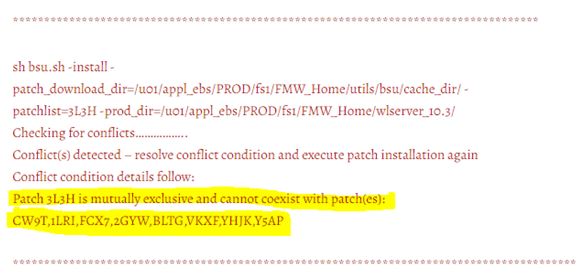
Use Below command to remove dependency (Coexist patch)

Again you might get error to remove sub dependency utility.

Do the same procedure to remove the dependency

Now patch installed successfully for WebLogic.


