Introduction:
Streamline your Oracle APEX installation with ease using a silent installation script. This blog explores a quick and efficient method for deploying APEX instances, simplifying the process for developers and administrators alike.
Why Automated APEX Installation:
Efficiency: Save time and effort with a hands-free approach, eliminating manual steps and ensuring a swift APEX installation.
Consistency: Achieve uniformity across environments by automating the process, reducing the risk of configuration errors and discrepancies.
apxsilentins.sql script to automate the installation and configuration of an Oracle APEX instance.
1)Downloading the APEX 20.2 and unzip the software:

2)To run apxsilentins.sql:
Change your working directory to apex.

3)Start SQL*Plus and connect as user SYS to the database where Oracle APEX is to be installed
4)Disable any existing password complexity rules for the default profile.
5)Run apxsilentins.sql passing the following eight arguments in the order shown:
@apxsilentins.sql SYSAUX SYSAUX TEMP /i/ Passw0rd!1 Passw0rd!2 Passw0rd!3 Passw0rd!4
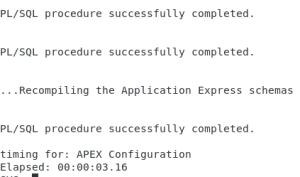
6)After installing the apex ,We can see the apex installed version using the below command,
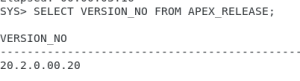
Conclusion:
Automating the Oracle APEX installation process through a silent installation script offers a time-saving and consistent approach for developers and administrators. By employing the apxsilentins.sql script, this method ensures efficiency, reduces the risk of configuration errors, and promotes uniformity across environments. Following these steps, users can seamlessly deploy APEX instances with minimal manual intervention, contributing to a streamlined and hassle-free installation experience.

