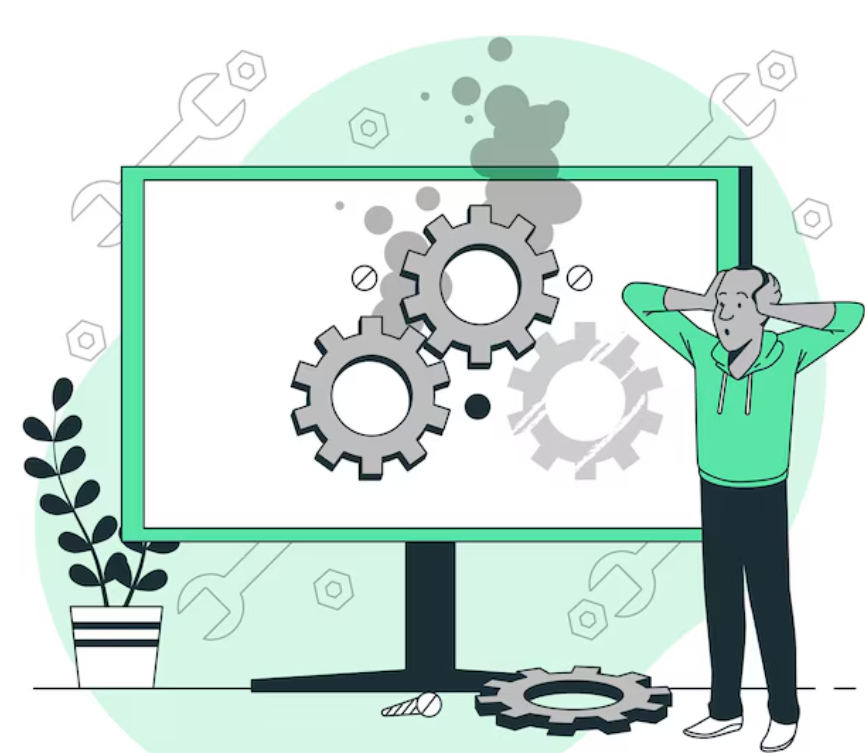
Transactional replication in SQL Server is a robust feature that allows you to replicate data from a primary database (publisher) to one or more secondary databases (subscribers). While this is generally a smooth process, one common issue that can arise is primary key violations. This article delves into handling primary key violations effectively to ensure your replication process remains seamless.
Understanding Primary Key Violations
A primary key violation occurs when an attempt is made to insert a duplicate record into the subscriber database. Since primary keys enforce uniqueness, any such attempt will result in an error, which can disrupt the replication process. Handling these violations promptly and correctly is crucial to maintaining the integrity and availability of your data.
Identifying the Problem
The first step in handling primary key violations is to identify the conflicting records. This can be achieved using the SQL Server Replication Monitor, a tool that provides a graphical interface to monitor and troubleshoot replication issues.
- Open Replication Monitor:
- Connect to your SQL Server instance in SQL Server Management Studio (SSMS).
- Navigate to the Replication folder.
- Right-click on the Local Publications and select ‘Launch Replication Monitor’.
- Identify Conflicts:
- In the Replication Monitor, select the publication where the primary key violation occurred.
- Look for alerts or error messages indicating a primary key violation.
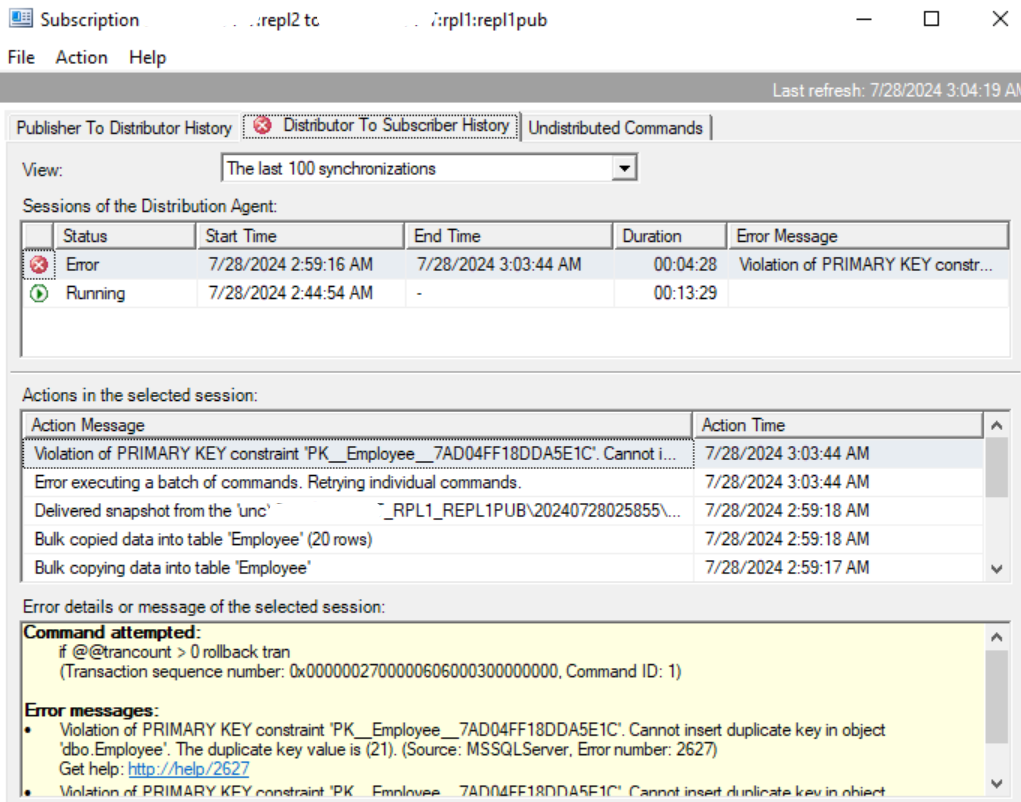
And the error message can be seen as below.
Command attempted: if @@trancount > 0 rollback tran (Transaction sequence number: 0x0000002700000606000300000000, Command ID: 1) Error messages: Violation of PRIMARY KEY constraint 'PK__Employee__7AD04FF18DDA5E1C'. Cannot insert duplicate key in object 'dbo.Employee'. The duplicate key value is (21). (Source: MSSQLServer, Error number: 2627) Get help: http://help/2627
The issue is that a table at the subscriber has been altered or added to the data, and the publisher is attempting to add it again through replication.
And the “Undistributed Commands” section displays the outstanding commands.
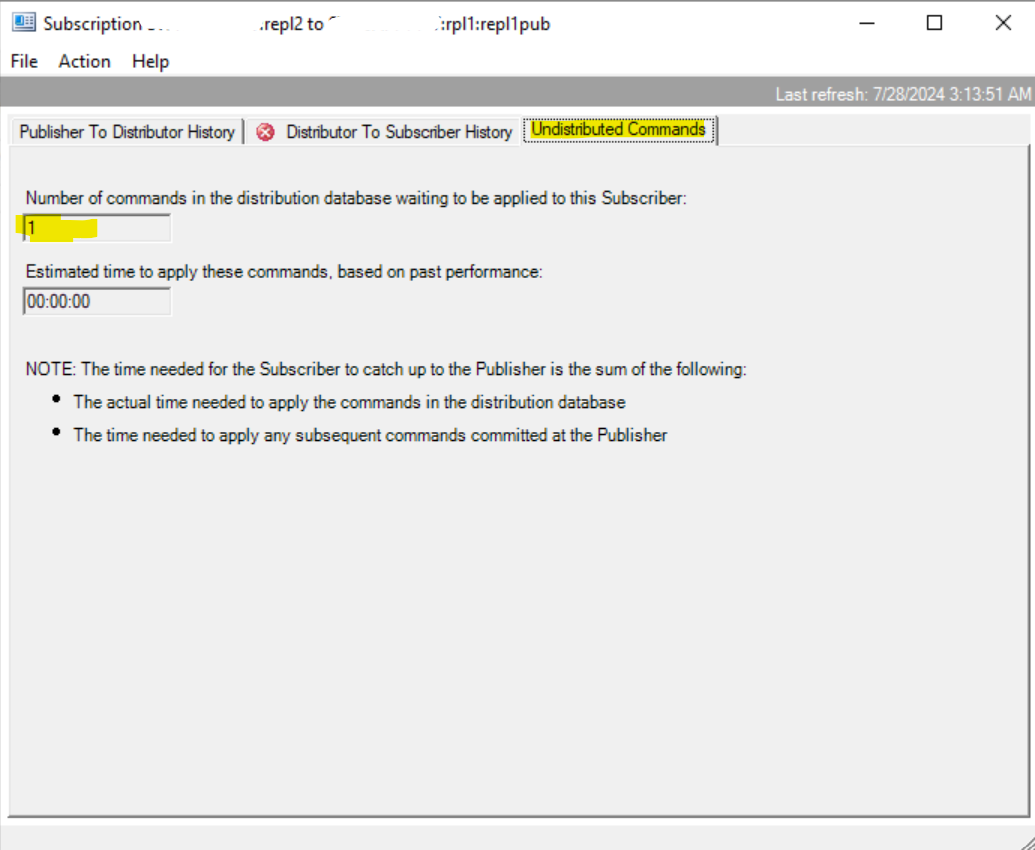
From the error message, you can copy the Transaction sequence number:
In our case it is (Transaction sequence number: 0x0000002700000606000300000000)
Use the Transaction sequence number in below query to get more details
/* Info of Primary Key constraint error */ SELECT art.publisher_id , art.publisher_db , art.publication_id , art.article , art.article_id , art.destination_object , art.source_owner , art.source_object FROM distribution.dbo.MSarticles AS art JOIN distribution.dbo.MSrepl_commands AS com ON art.Article_id = com.Article_id WHERE com.xact_seqno = 0x0000002700000606000300000000
The results output would appear as below. Which is basically giving the details of the database and the table in which the error occurred.
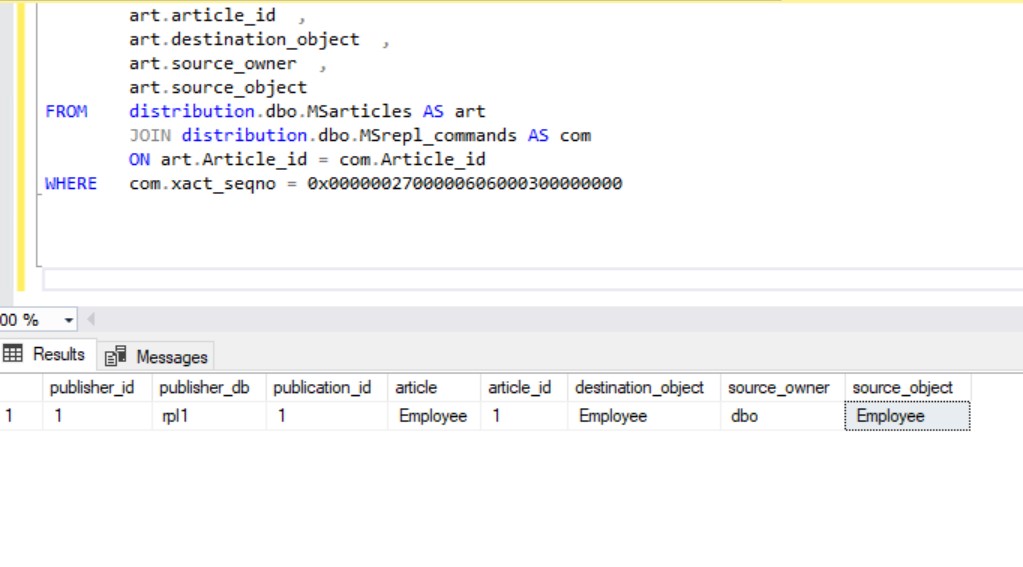
Further to get more details, we can use below query to find the exact query that caused the issue.
/* Info of Primary Key constraint error */ EXEC distribution.dbo.sp_browsereplcmds @xact_seqno_start = '0x0000002700000606000300000000' , @xact_seqno_end = '0x0000002700000606000300000000' , @publisher_database_id = 1 , @article_id = 1 , @command_id = 1
Communicating with the Application Team
Before making any changes to resolve the primary key violation, it is essential to inform the application team. They need to be aware of the conflict and its resolution to ensure it does not impact the application’s functionality.
Document the Conflict:
Record the details of the conflicting record.
Inform the Application Team:
Share the documented details with the application team.
Resolving the Conflict
To resolve a primary key violation, you need to delete the conflicting record from the subscriber database. However, it is crucial to avoid making direct changes on the subscriber to prevent further conflicts. Follow these steps:
Disable the Distribution Agent:
Temporarily disable the Distribution Agent to stop replication.
This can be done in the Replication Monitor by right-clicking on the subscription and selecting ‘Stop Synchronizing’.
Delete the Conflicting Record:
Use a DELETE statement to remove the conflicting record from the subscriber.
Ensure that you only delete the record causing the conflict and verify the impact on the application.
Re-enable the Distribution Agent:
After deleting the conflicting record, re-enable the Distribution Agent to resume replication.
Monitor the replication process to ensure the conflict is resolved and replication continues smoothly.
Preventing Future Violations
To avoid primary key violations in the future, consider the following best practices:
Use Sequence/Identity Properties:
Implement sequence or identity properties on your tables to automatically generate unique key values.
This reduces the risk of duplicate keys being inserted into the subscriber.
Monitor Replication Regularly:
Regularly monitor your replication setup using the Replication Monitor.
Address any issues promptly to maintain the integrity of your replication process.
Access Restriction:
Restricting write access is advised in situations where the publisher should be the only source of truth since it is the most straightforward way to handle the issue.
Conclusion
Handling primary key violations in SQL Server transactional replication is crucial to maintaining the integrity and performance of your replicated databases.
By identifying conflicts promptly, communicating with the application team, resolving conflicts correctly, and implementing preventive measures, you can ensure a smooth and reliable replication process.
