Step – 1
Create a form in form builder and create objects like Data Block, Canvases, Windows, Program Units etc. as shown in below image.
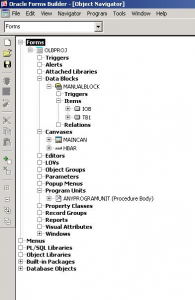
Step – 2
Then Highlight Object Groups node in object navigator and click on add button and give any name. Then add the objects you created by dragging them into object group you just created. As shown below.
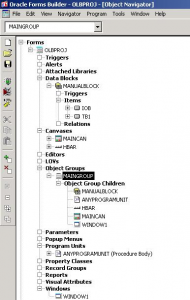
Step – 3
Then Highlight Object Libraries node in object navigator and click on add and then click on Library Tabs node and click on add. After that double click on that library tab you just created. It will open in a new window then drag Object Group (MainGroup in my example) to that window and then save it. As shown below.

Your object library is now created. Now you can add it to any form.

