Creating payable invoice auto approval BPM rule in Oracle Fusion:
- In this document, we discuss in detail the invoice approvals workflow functionality in Oracle Fusion Payables
- If the invoice is created to a specific BU and the invoice type is standard, The BPM approval should auto-approve.
Step: 1
Navigation: Setup and maintenance –>Financial –>Payables –> Manage invoice options

Step: 2
Global Search Tasks –> Manage payables workflow rules –> BPM worklist –> Search Task bar –> FinAp –> FinApInvoiceApproval
Click edit –> Assignees
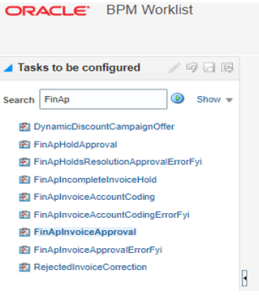
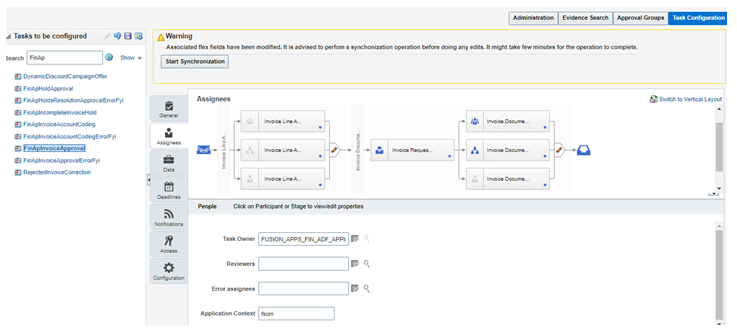
Step: 3
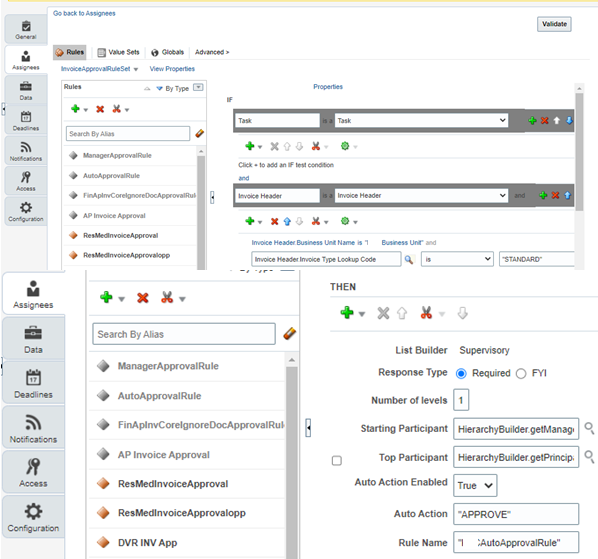
Step: 4
Click –> Save
Click –> Commit
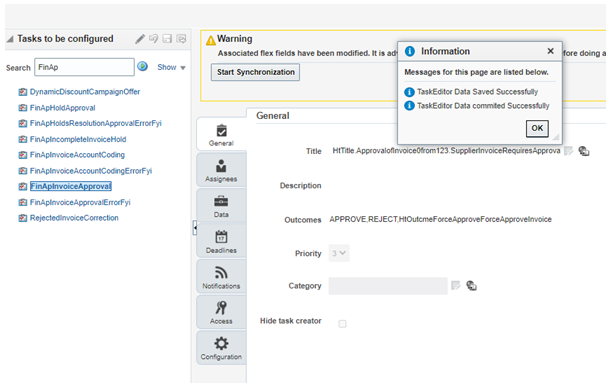
Step: 5
Once created invoice
Click on invoice action –> Approval –> Initiate
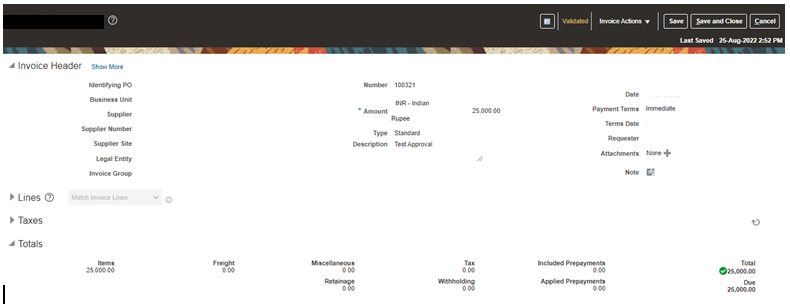
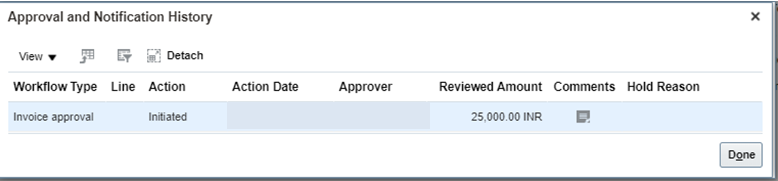
Step: 6
Invoice initiated and auto-approved
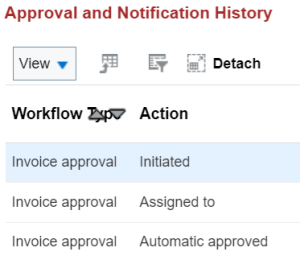
Recent Posts

