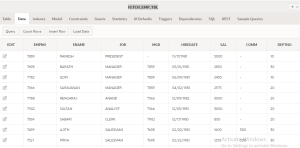- Overview
This Document will Explain How to Fetch and Parse Data from Other Online Source To Oracle Database Using Web service in Oracle Apex .
- Technologies and Tools Used
The following technology has been used to achieve the same.
JAVASRIPT
Oracle Apex 22.2
- Use Case
It will help us to Fetch and Parse Data from Other Online Source To Oracle Database Using Web service in Oracle Apex .
- Architecture.
Step 1: Create a New table in oracle apex database .
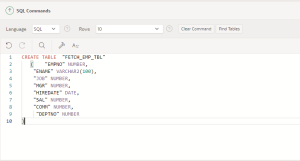
Use Below query to Create Table
CREATE TABLE “FETCH_EMP_TBL”
(
“EMPNO” NUMBER,
“ENAME” VARCHAR2(100),
“JOB” NUMBER,
“MGR” NUMBER,
“HIREDATE” DATE,
“SAL” NUMBER,
“COMM” NUMBER,
“DEPTNO” NUMBER
)
Step 2: Create a New Classic report.

Use Below Query to display Data
from Table.
select * from FETCH_EMP_TBL
Step 3: Create a button like (Pull Data) to execute the process.

Now We can see classic report with out any data.

Step 4: Create a Process and use the below code.

begin
Insert into FETCH_EMP_TBL
(EMPNO,ENAME,JOB,MGR,HIREDATE,SAL,COMM,DEPTNO)
select col001, col002, col003 , col004, col005, col006, col007, col008
from table
( apex_data_parser.parse
( p_content=>
apex_web_service.make_rest_request_b(‘https://raw.githubusercontent.com/Ramesh260496/rameshoracle/main/EMP.CSV’
, ‘GET’)
, p_file_name=> ‘EMP.CSV’, p_skip_rows=> 1 )
);
end ;
Here we are going to insert data to FETCH_EMP_TBL Table.
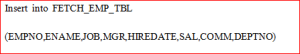
This is Temporary Table
![]()
whenever we execute the process it will call a web service using the URL and it take the whole data and parse
the data and insert into my table.

P_file_name is Name of the file and p_skip_rows => 1 is to avoid inserting the column header(Name).
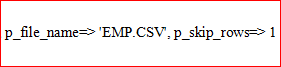
And the URL from GITHUB

Step 5:Assign the button to execute the process.
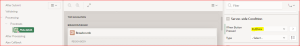
Step 6 :Save the Changes.
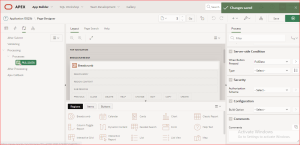
5. Out Put
5.1 Table Without Data.

5.2 Classic Report with Data Once We Execute the process.