Mongodb on linux
Mongodb version 3.4
Step -1
-Create a directory to keep the software
– Give full permission to the directory for Execute
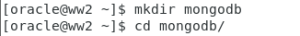
Step -2
-Download software mongodb 3.4 v
– Use curl command to download or download it for out of the vm and move to the directory
![]()
Step -3
-After downloading unzip the software
-Unzip the tgz file

-After the extraction complete some directory will be created there mongodb is one of the directories
-Move the unzipped software to the mongodb directory
![]()
Step -4
-Source the path of bin of new mongodb
-Check after it the path is sourced correctly
-Create a directory name data where to store all the log and datafile will be stored


Step -4
-Run the following command to deploy mongodb
-This process will take some time to install the software

Step -5
-Check if the mongodb has been started or not
-In this case we can see the mongo db is in running state
![]()
Step -6
-Run the ./mongo and get into the shell
-While executing ./mongo this has to bee done in the bin directory

Step -7
-Here I have mentioned ./mongo test where test is my database name you can simply execute ./mongo to connect mongodb
– Executing the db commands show dbs , that has been executed successfully

