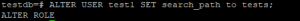INTRODUCTION:
This doc will guide you through the process of installing Postgresql14, Pgadmin4 and also Creating users, databases, schemas
VERSION:
PostgreSQL14
PGAdmin-4
Verify Platform compatibility using below link
https://www.enterprisedb.com/resources/platform-compatibility
Add LINUX 7 postgresql repository
yum install https://download.postgresql.org/pub/repos/yum/reporpms/EL-7-x86_64/pgdg-redhat-repo-latest.noarch.rpm
INSTALL POSTGRESQL14
Yum install postgresql14-server
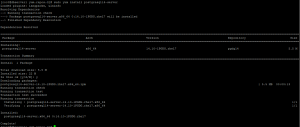
Create default databases:
Creating a database cluster consists of creating the directories in which the cluster data will live, creating the postgres, template1, and template0 databases. The postgres database is a default database meant for use by users, utilities and third party applications. template1 and template0 are meant as source databases to be copied by later CREATE DATABASE commands. template0 should never be modified, but you can add objects to template1, which by default will be copied into databases created later.
Although initdb will attempt to create the specified data directory, it might not have permission if the parent directory of the desired data directory is root-owned. To initialize in such a setup, create an empty data directory as root, then use chown to assign ownership of that directory to the database user account, then su to become the database user to run initdb
sudo /usr/pgsql-14/bin/postgresql-14-setup initdb
![]()
Enable postgres service auto start
sudo systemctl start postgresql-14
sudo systemctl enable postgresql-14
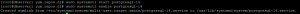
INSTALLING PGADMIN4:
PGAdmin as a tool to help in your day to day database management activities with PostgreSQL
pgadmin can be install for WEB mode and Desktop mode .
— Install for both desktop and web modes.
sudo yum install pgadmin4
—Install for desktop mode only.
sudo yum install pgadmin4-desktop
— Install for web mode only.
sudo yum install pgadmin4-web
Here We are installing both mode
sudo yum install pgadmin4

Setting up For the web mode
Run the web setup script to configure the system to run in web mode, Need to provide login details which will be used to login in console
sudo /usr/pgadmin4/bin/setup-web.sh
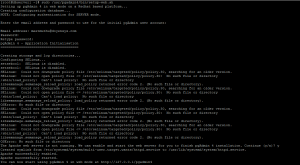
CONSOLE
http://yourhostip/pgadmin4

CREATING DATABASE AND USERS,SCHEMAS
Create User as role
CREATE USER test1 WITH PASSWORD ‘test1’;
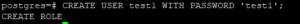
Create database
CREATE DATABASE testdb;
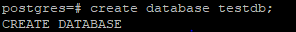
Grant Privillages
This command grants all privileges on the specified database to the user
GRANT ALL PRIVILEGES ON DATABASE testdb TO test1;
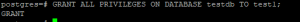
Connect to the Database:
\c testdb;
Create schema and match the user
CREATE SCHEMA test1;
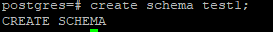
This command sets the default schema for the user
ALTER USER test1 SET search_path to test1;