Recurring Invoices
You can enter invoices for periodic business expenses for which you may not receive invoices, such as rent. To enter recurring invoices, first define a recurring invoice template, then create invoices based on the template. With a recurring invoice template, you can do the following:
-
- Specify the intervals in which invoices based on the recurring invoice template will be created.
-
- Create up to two special one-time invoice amounts of a non-standard amount, such as a deposit or balloon payment.
-
- Define recurring invoices to increase or decrease by a fixed percentage from period to period.
i) Create Payables calendar (Special calendar in EBS)
In implementation project search for task ‘Manage Payables Calendars’ >> Go to Task >> Create & Save and Close.

ii) Create Recurring invoices from spreadsheet.
Navigation: Payables >> Invoices >> Tasks panel >> Create Recurring Invoices.

>> Download and open spreadsheet
| Field | Value |
| *Business Unit | ABC Business Unit |
| *Invoice Number | Test_INV_1 |
| *Invoice Amount | 1,500.00 |
| **Supplier | Lee Supplies |
| *Supplier Number | 1252 |
| *Supplier Site | Lee US1 |
| *Invoice Currency | USD |
| Payment Currency | USD |
| *Calendar Name | ABC Recurring |
| *From Period | Jan-22 |
| *To Period | Dec-22 |
| *Amount | 1,500.00 |
| Distribution Set | ABC Distribution Set |
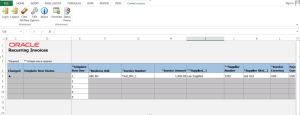
Click on Generate >> Check on Failure >> the number of recurring invoices created is 12.
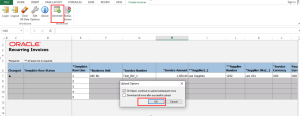
Now we verify these recurring invoices in invoices workbench.
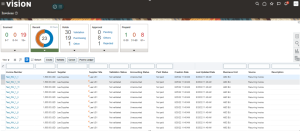
Invoice Number: Test_INV_1_1; Date: 01-Jan-202; Amount: 1000
Invoice Number: Test_INV_1_2; Date: 01-Nov-2022; Amount: 1000
Invoice Number: Test_INV_1_12; Date: 01-Dec-2022; Amount: 1000
Overview of Invoice Transaction

