Oracle Fusion – How to Create an Implementation User
When we are implementing Fusion Applications for any of our client, we can refer this document, how we how we can define an implementation user and what is the difference between implementation user and the employee user..
Once you got the fresh instance from the oracle corporation, to enable the offerings by logging in to system with Implementation Consultant User.
- Create implementation User
Please find the below steps to create implementation user
Step1: Login as Application User (which provided by the oracle for the initial login)
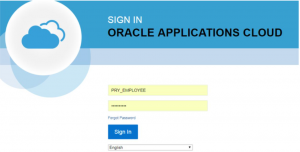
Step2: you will be in home page as below

Step3: we need to go to the navigator window and select/click on the security console. This is a responsibility or role which will allow us to create a new implementation user and assigning the roles for it.
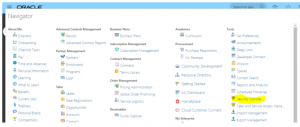
Step4: below is the user setup window, click on the user TAB and click on the Add user account.

Step5: when we click on add user, it will populate a new window, where we need to provide the basic information like, user first name and last name and the password.

Step6: Click on the Add Roles button to add the roles to add the required roles to the implementation users

Step7: once the user is created, click on save and close button and we can ask the concern person to login with the credentials

