It’s a secure access credential used in the Secure Shell (SSH) protocol. This is one of the authentication methods that Oracle uses to communicate with third party server such as sFTP.
Steps to generate SSH keys
Step 1: Open puttygen from local system
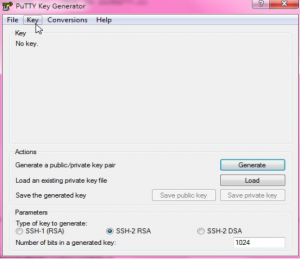
Step 2: Select key type as per the need SSH-1(RSA) or SSH-2(RSA) and key size 1024 (or) 2048 (or) 3072 as needed
Step 3: Click on Generate button and constantly move mouse to generate random pattern for the key.
When the key generation process is complete, you will see the following:
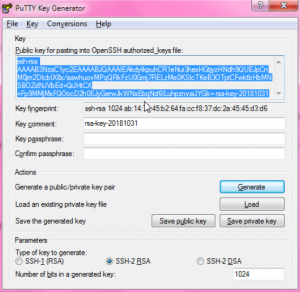
Step 4: Click on Save public key and save the key file
Step 5: Enter Key Passphrase value and click on Save Private Key to save the private key file in ppk format.
Step 6: **puttygen by default generates the key file encrypted with AES-128 CBC algorithm. This algorithm is not supported by Oracle BI Publisher. To convert this to Oracle supported algorithm (DES-EDE3-CBC), Go to Conversions –> Export OpenSSH Key to save the private key file encrypted with DES-EDE3-CBC algorithm. Save the private key file with .ssh extension. Ensure that key file name does not contain any special characters (underscore ‘_’ is acceptable) **
Step 7: Share the public key file with third party and import the private key file into Oracle.

