Item Maintenance
RMS is responsible for the creation and maintenance of all items. RMS uses a flexible data hierarchy for an item, with levels that allow you to model items in a desired way. The hierarchy consists up to three levels, highest (level 1) to lowest (level 3). Within the defined levels for an item family, one level is denoted as the transaction level. This is the level at which all inventory and sales transaction takes place. This model gives retailers a flexibility to create families of items that share common characteristics.
RMS creates several types of items, such as regular items, deposit items, packs, concession items, consignment items, and transformable items.
Through item maintenance, RMS also maintains the relationships of items with other entities such as suppliers, locations, and attributes.
Navigation -> Merchandising -> Merchandising System (RMS) -> Items -> Items -> Action -> Edit Item -> Enter the item

Click on Search
Double click on the line (highlighted in dark blue – Item line)
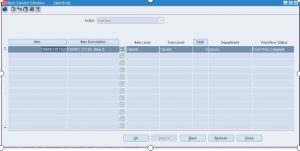
Double Click on Locations
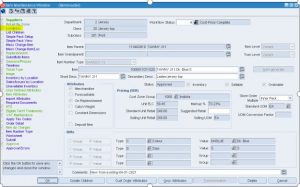
Click on Add

Select the Group Type as “Store” and enter the Group Value “1009 (Store Number to which the ranging has to be done”.
Press Tab and fields will auto populate.
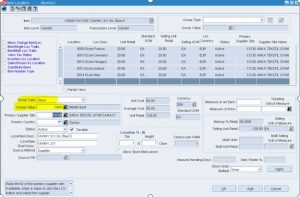
Click on Apply
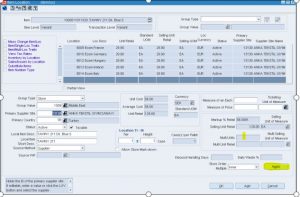
Pop up appears – Click on Yes
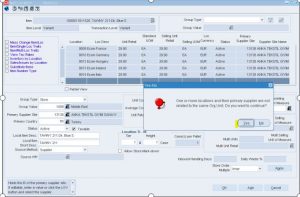
Close the form -> It will prompt you to Save the changes -> Click on “Yes”
To Validate whether the Ranging is done successfully,
check the Table “select * from item_loc where item = ‘1000011011520’ and loc = ‘1009’” and the data should be populated.
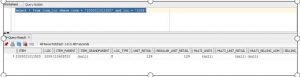
Now the items are available in the stores for transactions. Similarly we can assign the same for any number of stores

