The rapid growth of cloud technologies is accelerating the expansion of cloud applications and driving demand for higher levels of application performance and availability.
Business environments are more dynamic than ever before, requiring tools that enable administrators to respond quickly for rapid requirements.
When managing many e-business suite applications in an enterprise, the areas to pose the biggest management challenges to database administrators include:
- Creating new E-business suite environment.
- Backing up the E-business database and application.
- Cloning the environments.
- Configuring Load balancers
- Performing Lift and Shift.
Oracle introduces numerous productivity tools, one such tool is E-business Suite Cloud Manager that eases manageability challenges. It undoubtedly reduces effort and time up to 30%. This blog will assist you in comprehending E-Business Suite Cloud Manager, a tool that helps in the creation and management of E-Business Suite environments, including lift and shift.
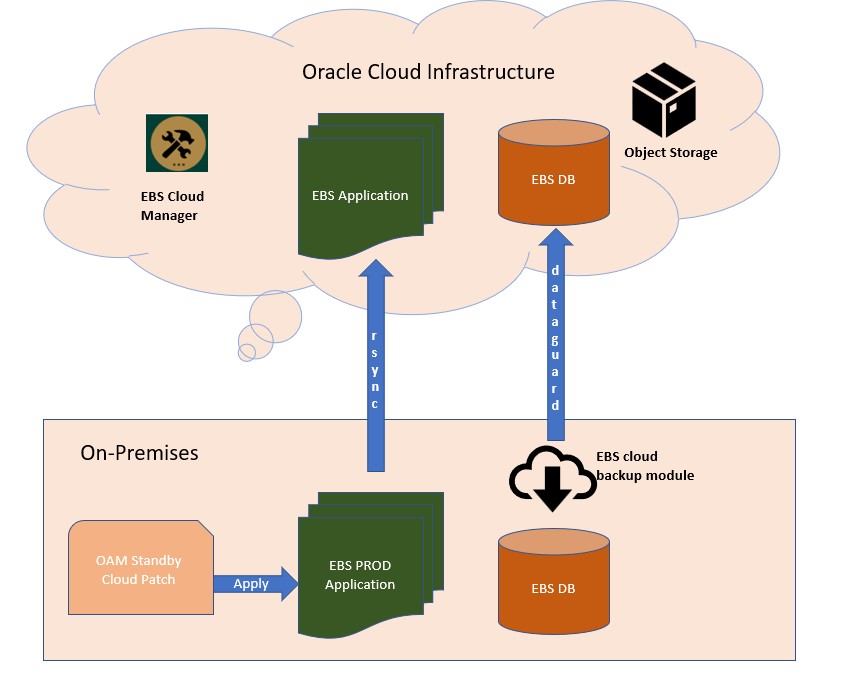
What is E-business suite cloud manager?
E-business suite Cloud Manager is the key tool for E-Business Suite administrators who are implementing OCI and related database services. This web-based application can be used for important operations like moving Linux-based environments from on-premises, creating brand-new environments, and conducting lifecycle management activities. This is successor of EBS Cloud admin tool.
EBS Cloud Manager is installed using an Oracle Cloud Marketplace image once you have configured your OCI tenancy, compartments, networks, security, and groups. Resource stacks are already available to simplify the configuration of various resources for test, development, or demonstration environments, with additional enhancements anticipated.
Benefits of E-business suite cloud manager:
- Security is provided through a load balancer that also serves as a TLS termination point.
- Deployment on a subnet not directly connected to the user’s network (internet or corporate intranet).
- The ability to handle/administer the same set of Oracle E-Business Suite environments by different database administrators.
- For authentication services, complete integration with Oracle Identity Cloud Service.
- Lift and shift on-premise to OCI with reduced downtime.
Important Features in EBS cloud manager:
Provisioning:
- Single Click:
Install the EBS apps, Vision demo database, and Oracle Enterprise Command Center Framework tiers as part of a streamlined preset topology on a single Compute virtual machine (VM).
- Advanced Provisioning:
This option can be used to provision new environment or creating environment from object storage.
It includes the following features:
- Network topology selection
- Supports single or multiple Availability Domain Regions.
- Create new environment (Shared/non-Shared APPL_TOP). For Shared environment, File system storage service will be supported.
- Choice of creating DMZ environment.
- Host the database in Compute instance/DBCS 1-node or 2-node / Exadata Database services
- Ability to choose Database licensing model and Middleware licensing model.
- Use existing/creating Load balancer
- The ability to provide logical host names for the application and database tiers operating on Compute.
Lift and Shift:
Traditional – Lift and Shift your EBS on-premises environments to OCI and related database services utilising the EBS Cloud Backup Module and Advanced Provisioning.
Reduced Downtime – Use Oracle Applications Manager to set up a standby of your on-premises EBS environment in OCI, and then use EBS Cloud Manager Advanced Provisioning to promote that standby to carry out your lift and shift.
Lifecycle Management:
Create Backups: Produce a backup of a provisioned environment made with the help of EBS Cloud Manager Advanced Provisioning. Using the Advanced Provisioning “Provision from Object Storage Backup” functionality, a duplicate of the environment can then be provisioned across any qualified cloud service combination. Backups can be started whenever is convenient and can be planned. You also have option to delete the backups that were created using EBS cloud backup module.
Environment Clone: Create a copy of your EBS environment. The OCI Compute and VM DB Systems’ cloud-native cloning capabilities are utilised by this capability.
Node Modification:
Nodes can be added or removed from environments to meet the unique and evolving demands of your organisation.
Extensibility Framework
Each job in EBS cloud manager is associated with set of phases and tasks. These are defined in driver file and run by processing engine. Administrators have the option to add tasks to jobs for Advanced Provisioning, cloning, and promoting a standby environment thanks to the Extensibility Framework. Custom tasks as well as seeded tasks are supported.
Why should one consider EBS cloud manager for lift and shift?
The Oracle E-Business Suite Cloud Manager UI was specifically designed to create and manage EBS environments on OCI and associated database services. Cloud manager simplifies the diverse tasks DBAs perform on daily basis, and reduces the overall effort needed.
EBS cloud manager helps DBA to perform lift and shift from on-premise to OCI thus reducing the manual efforts.
The sample architecture is shared here for performing lift and shift of EBS cloud manager. Use this architecture to promote a standby environment to production with less overall downtime than a more typical lift and shift strategy.
Manual efforts are reduced in backup, standby environment creation, and promotion of standby as a production environment. A patch applied in on-premise E-business Suite includes a new feature named “Cloud Standby”. This functionality provides a UI for entering the relevant OCI details such as object storage, target environment shape/size, and so on.
Components used in this architecture:
|
On-Premise |
Oracle Application Manager
(OAM) |
This is web-based console present withing EBS application used for monitoring and performing simple tasks. A new feature called “Cloud Standby” introduced in this OAM via patch to create standby environment in OCI as part of “Reduced downtime lift and shift”. |
| EBS Cloud Backup Module | This is oracle provided module installed on top of on premise database and provides the capabilities of performing backup in OCI object storage | |
|
Oracle Cloud Infrastructure |
VCN/Subnet | This is software-defined network can be setup in OCI region. It can have multiple CIDR blocks and can be broken into segment called as subnets. |
| Object Storage | This provides quick access to OCI storage, and you can perform any backup like database data, unstructured data, analytical data including images and videos. This can be accessed over the internet safely and can be retrieved whenever needed. | |
| EBS cloud manager | EBS cloud manager creates backup of on-premise database in OCI object storage and helps to create and promote standby environment in OCI. | |
| Oracle Data Guard | It helps us in creating a copy of production environment when production environment is up and running. You can create and maintain any number of copies of database as standby and can be switched anytime if production has unplanned outage. |
Conclusion:
EBS cloud manager is an excellent tool for E-business suite administrators and oracle keeps releasing many features and updates of this tool to help administrators work ease and efficient. This tool can be upgraded to latest version easily in few steps.

