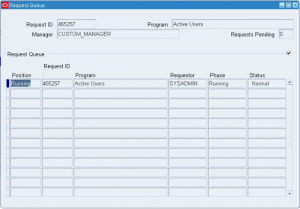INTRODUCTION:
The below steps shows us how to run a concurrent program in a custom manager,
STEP 1:
Navigate to System Administrator->Concurrent->Program->Define
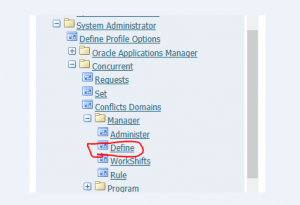
STEP 2:
Create a custom manager as per the below screenshot, name can be random.

STEP 3:
Click workshifts and provide a value for workshift and process
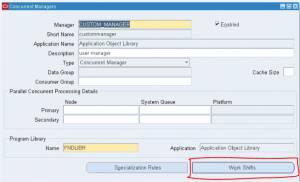
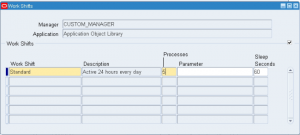
STEP 5:
Close the form and navigate to (System Administer->concurrent->Manager->Administer) and check whether the created custom manager is Active if not, Activate the manager and repeat the step
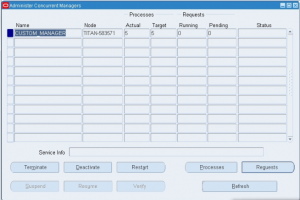
STEP 6:
To prevent the Standard manager from running a particular program we need to exclude the concurrent program from Standard manager.
Navigate to System Administer->Concurrent->Manager->Define( Query for Standard Manager)->Specialization rules
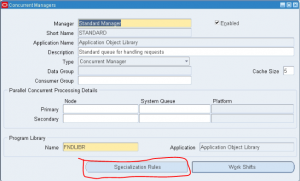
Exclude the concurrent program from Standard Manager
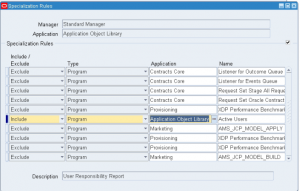
STEP 7:
Now include the concurrent program in the created custom manager.
Navigate to System Administer->concurrent->Manager->Define(Query for created concurrent manager)->Specialization Rules
Include the concurrent program for the created custom manager
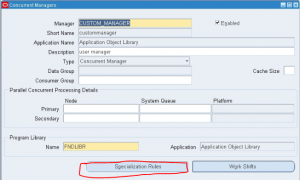
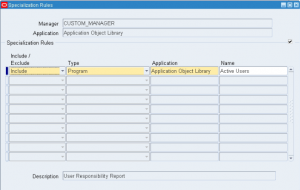
STEP 8:
Run the concurrent program and check if the created concurrent manager is running the request.