Introduction
Using this you can set the date range of the Date picker in tabular form.
Steps to follow:
Step 1: Set SYSDATE as the source value to an item Using PLSQL Function Body.
Function Body:
BEGIN
RETURN SYSDATE;
END;
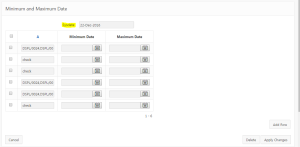
Step 2:
Go to EDIT PAGE-> JAVASCRIPT->Execute when page load
Then, set date to the required column Using below code
$(“td[headers=’COLUMN_NAME‘] input”)
.datepicker(“option”,”changeMonth”,false)
.datepicker(“option”,”minDate”,$v(“ITEM NAME“));
Example :
$(“td[headers=’DEACTIVATION_DATE’] input”)
.datepicker(“option”,”changeMonth”,false)
.datepicker(“option”,”minDate”,$v(“P16_SYSDATE”));
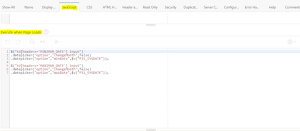
Call To Action:
For Oracle apex development and customization please do contact our company website https://doyensys.com/
Conclusion
If you do not want the user to select any day from the tabular form, then use above method to set fixed date.
