Introduction
Solution to fix There are no valid navigations for this repositry
Posted by Venkateshwaran
There are no valid navigations for this responsibility
USER MANAGEMENT ERROR:
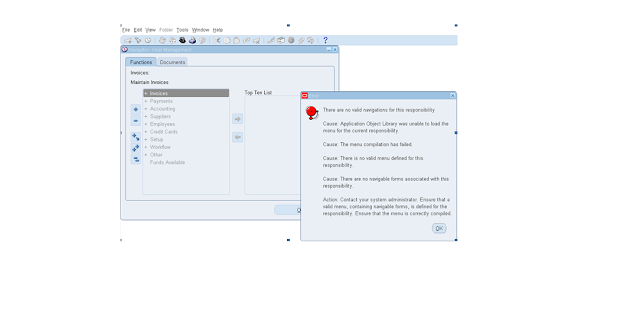
SOLUTION:
- Log into the applications as SYSADMIN User.
- Choose User Management responsibility.
- Navigate to Users web page.
- Search and find the user you want to inherit the Security Administrator and Customer Administrator Roles.
- Click on Update Icon.
- Click on Assign Roles button.
- Find and choose ‘Security Administrator’ Role.
- Apply.
- Repeat the Steps (6-8) for ‘Customer Administrator’ Role.
- Log as the user who was assigned User Management Responsibility and facing the issue.
- Retest the issue.
Recent Posts
