Introduction
To Change the LOV of the “Tax Category” field in the “Enter transaction India Localization” form In oracle EBS R12
Navigation: AR Super User > India Local Receivables > Transactions > Transactions (Localized)
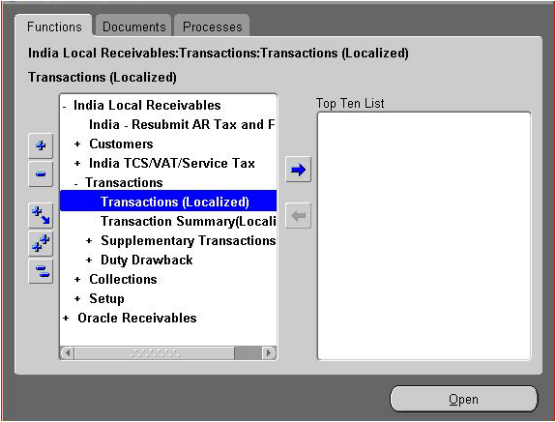
Double Click it to open and Select Organization and Location and search for the Transactions which are not in Completed status.
Now in Lines section we need to change the Tax Category field LOV in such a way that only the categories assigned to the selected organization should be shown in LOV, Previously all the categories in the system were shown in the LOV.
Navigation: Help Menu >> Diagnostics >> Custom Code >> Personalize
Enter the following information:
Seq: 10
Description: New Record Group for Tax category
Level: Form
Enabled: checked
Trigger Event: WHEN-NEW-FORM-INSTANCE
Processing Mode: Not in Enter-Query Mode

Click on Actions and enter the following.
Seq: 10
Type:Builtin
Language: all
Builtin type: Create Record Group from Query
Argument: Paste your new SQL statement here. In this case it would be
SELECT JITC.tax_category_id
,JITC.tax_category_name
,JITC.tax_category_desc
FROM ja_in_tax_categories JITC,org_organization_definitions org
where jitc.org_id=org.operating_unit
AND org.organization_id=:search.organization_id
AND jitc.tax_category_desc not like ‘AP%’
ORDER BY JITC.tax_category_name
Group Name: TEST_GROUP
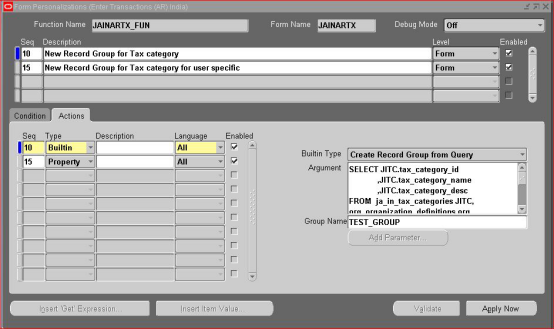
Now Create New Record with below information
Seq:15
Type: Property
Language: All
Enabled: Checked
Object Type: LOV
Target Object: TAX_CATEGORIES
Property Name: GROUP_NAME
Value: TEST_GROUP

Save it.
Click Validate
Click Apply Now.
Go to tools Menu >> click Validate All
Once it is successfully validated you are ready to go.
Click ok and close personalization form.
Close your Transactions form completely.
Open it again and Query the same record as before.
Check for the change in the LOV.
Summary
This Post described the To Change the LOV of the “Tax Category” field in the “Enter transaction India Localization” form in Oracle EBS R12.
Got any queries?
Do drop a note by writing us at doyen.ebiz@gmail.com or use the comment section below to ask your questions.
