Here I am going to explain about Creating a Pluggable Database in our Container Database using DBCA method
Let’s see,
Note: Before creating a PDB we need to ensure our container database is in open mode or not
Step 1:
First, we need to start up the container database and give dbca,
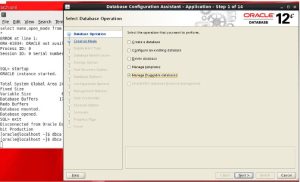
Step 2:
Select Create a Pluggable database and select Next,
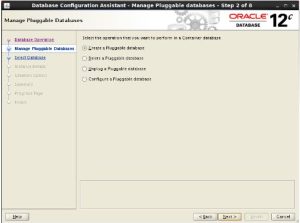
Step 3:
Select the container database which within we need to create the PDB and select Next
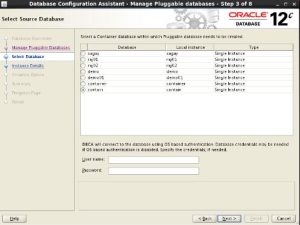
Step 4:
Select New pluggable database from PDB seed
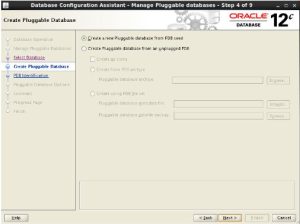
Step 5:
Here we need to provide the PDB name and admin password
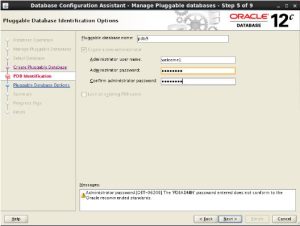
Step 6:
Select Yes on the pop up box,

Step 7:
Here we can select the default tablespace for the PDB and click Next,
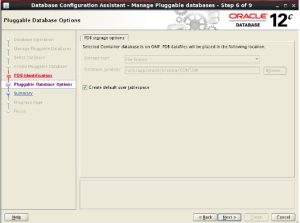
Step 8:
Verify the locations and select Finish to start the installation,
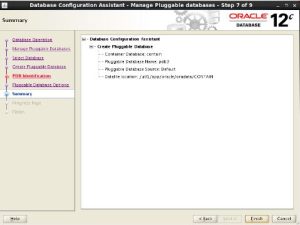
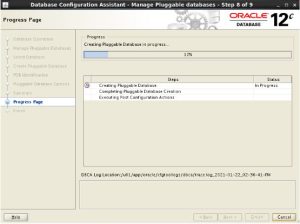
Step 9:
Pluggable database ‘pdb3’ created
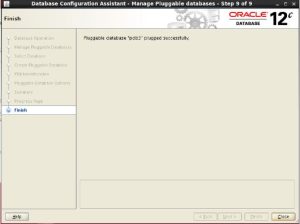
Step 10:
Verify the created PDB from v$services and v$pdbs:
SQL> select name,pdb from v$services;
NAME PDB
———- ———-
pdb3 PDB3
pdb2 PDB2
containXDB CDB$ROOT
SYS$BACKGR CDB$ROOT
OUND
contain CDB$ROOT
SYS$USERS CDB$ROOT
pdb1 PDB1
7 rows selected.
SQL> select con_id,name,open_mode from v$Pdbs;
CON_ID NAME OPEN_MODE
———- ———- ———-
2 PDB$SEED READ ONLY
3 PDB1 MOUNTED
4 PDB2 MOUNTED
5 PDB3 READ WRITE
Step 11:
Command to open the pluggable database
SQL> Alter pluggable database all open;
Pluggable database altered.
SQL> alter session set container=PDB3;
Session altered.
