Introduction
Deploying a Management Agent through Oracle Enterprise Manager (OEM/Cloud Control) is a critical step—enabling monitoring, alerting, and diagnostics. During this process we found the following error.
Error: –
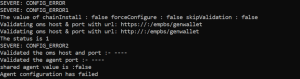
Issue: –
This error simply means something went wrong during the agent setup and the installer couldn’t finish as expected. It could be due to missing components, not enough rights to run the install, or a misconfigured setup. In this blog, we’ll walk you through what might be causing it, how to find the issue, and how to fix it.
Solution: –
Please get installed below packages on Windows server as a prerequisite, then retry the installation:
![]()
Conclusion: –
Once the prerequisites are installed successfully, you can rerun the OEM agent installer, and it should proceed without the “packages not installed” error.
