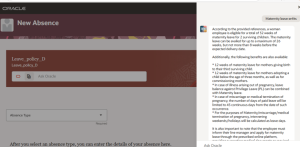Introduction
Oracle AI Agent is a powerful, intelligent assistant designed to automate tasks, guide users, and deliver smart recommendations within Oracle Cloud applications. It helps users work faster and smarter by understanding natural language, learning from behaviour, and proactively resolving issue driving productivity and digital transformation
Why we need to do and use cases
In today’s dynamic business environment, users expect instant assistance, smart recommendations, and less manual effort. Oracle AI Agent helps meet these demands by automating repetitive tasks, interpreting natural language requests, and providing intelligent insights. It reduces user dependency on support teams and streamlines business processes—leading to faster decisions and better efficiency
Key Use Cases of Oracle AI Agent
HR – Help employees check leave balance, update profiles, or access payslips
Finance – Assist users in submitting expense reports, checking invoice status, or retrieving POs
Procurement – Guide users to find suppliers, raise requisitions, or track deliveries
How do we solve:
- Deploy AI agent-enabled guided journeys to effectively answer user questions about benefits programs, plans, and policies through a chat experience.
- You can upload various sources of information in PDF format. The AI agent provides answers based on these documents.
Steps to Enable
At a high level, here’s what you need to do to enable this feature:
- Enable profile options.
- Set up your AI agent:
- Create and configure tools.
- Create an agent.
- Run Enterprise Scheduler Service (ESS) process.
- Create and configure guided journey agent task.
- Enable the guided journey.
Security Requirements
Before you set up an AI Agent, you need to grant functional privileges to your users.
Privilege to access the Configure HCM agent administration page:
Privilege
The privilege to access the Configure HCM agent administration page.
HRC_MANAGE_AI_AGENT_PRIV
The privilege to access chats with agent enabled guided journeys.
HRC_ACCESS_AI_AGENT_CHAT_PRIV
Enable Profile Options
Verify that these profile options are set to Y at the site level:
The list of profile options to be enabled to access various pages.
Profile Options Code
ORA_HCM_VBCS_PWA_ENABLED
ORA_PER_GUIDED_JOURNEYS_SETUP_REDWOOD_ENABLED
ORA_PER_AGENT_TASK_TYPE_GUIDED_JOURNEYS_ENABLED
ORA_BEN_SELF_SERVICE_ENROLLMENT_REDWOOD_ENABLED
My Example I take Leave Policy as same we take purchase agreements, purchase orders, end user training using this etc….