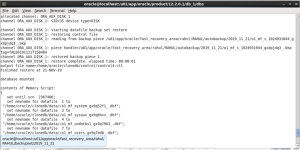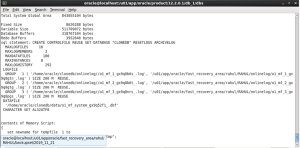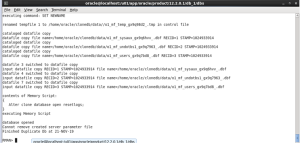Steps to perform Active Cloning :
Target database – RAHUL
Clone database – DOYEN
1)create the particular directories for clone database for storing datafiles,controlfiles,log files.
mkdir DOYEN
then create separate directories for each file types.
mkdir data, control, log
2)create the pfile for clone db using the existing pfile of target db.
3)make the following changes in pfile
Change the db name,control file locations and add
db_file_name_convert=('/home/oracle/db1/data','/home/oracle/doyen/data')
log_file_name_convert=('home/oracle/db1/redo','/home/oracle/doyen/log')
4)Then create the password files for both target db and clone db.
orapwd file='$ORACLE_HOME/dbs/orapwrahul' password=Pass#123 entries=10
orapwd file='$ORACLE_HOME/dbs/orapwdoyen' password=Pass#123 entries=10
5)Add the tns entry for both target and clone db in tnsnames.ora.
6)Add the listener entry for both target and clone db in listener.ora.
7)start the listeners of target and clone db and also check the services of both.
8)Then open the target database.
9)connect the target to RMAN.
10)Backup the target database.
Backup current controlfile;
Backup database plus archivelog;
11)Bring the clone db to nomount stage.
12)Now connect it to the rman using,
Rman auxiliary/
13)Issue the following commands to perform the active cloning,
duplicate database to 'doyen' from active database nofilenamecheck;
duplicate target database to doyen nofilenamecheck;
After it is completed the clone db will be mounted and we can open the database using ‘alter database open;’ command.Then we can use it.