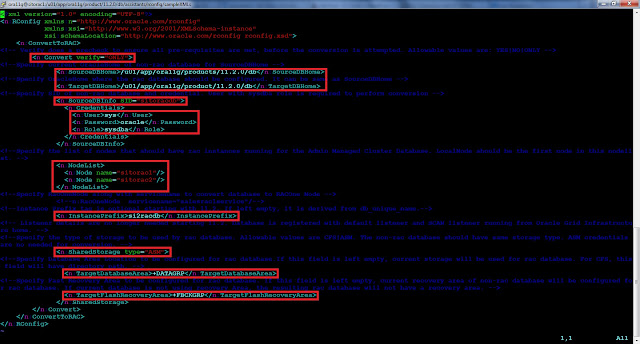Introduction
This blog is about converting NON RAC database to RAC database using RCONFIG in 11g RAC
Posted by JAYAKRISHNA
When you navigate through the $ORACLE_HOME/assistants/rconfig/sampleXMLS, you will find two sample XML input files.
– ConvertToRAC_AdminManaged.xml
– ConvertToRAC_PolicyManaged.xml
SAMPLE SCRIPT that changes were made in XML file to convert.<?xml version=”1.0″ encoding=”UTF-8″?>
<n:RConfig xmlns:n=”http://www.oracle.com/rconfig”
xmlns:xsi=”http://www.w3.org/2001/XMLSchema-instance”
xsi:schemaLocation=”http://www.oracle.com/rconfig rconfig.xsd”>
<n:ConvertToRAC>
<!– Verify does a precheck to ensure all pre-requisites are met, before the conversion is attempted. Allowable values are: YES|NO|ONLY –>
<n:Convert verify=”ONLY”>
<!–Specify current OracleHome of non-rac database for SourceDBHome –>
<n:SourceDBHome>/backup/PROD/db/tech_st/11.2.0</n:SourceDBHome>
<!–Specify OracleHome where the rac database should be configured. It can be same as SourceDBHome –>
<n:TargetDBHome>/u01/app/oracle/product/11.2.0/dbhome_1</n:TargetDBHome>
<!–Specify SID of non-rac database and credential. User with sysdba role is required to perform conversion –>
<n:SourceDBInfo SID=”PROD”>
<n:Credentials>
<n:User>sys</n:User>
<n:Password>oracle</n:Password>
<n:Role>sysdba</n:Role>
</n:Credentials>
</n:SourceDBInfo>
<!–Specify the list of nodes that should have rac instances running for the Admin Managed Cluster Database. LocalNode should be the first node in this nodelist. –>
<n:NodeList>
<n:Node name=”hostname1″/>
<n:Node name=”hostname2″/>
</n:NodeList>
<!–Specify RacOneNode along with servicename to convert database to RACOne Node –>
<!–n:RacOneNode servicename=”salesrac1service”/–>
<!–Instance Prefix tag is optional starting with 11.2. If left empty, it is derived from db_unique_name.–>
<n:InstancePrefix></n:InstancePrefix>
<!– Listener details are no longer needed starting 11.2. Database is registered with default listener and SCAN listener running from Oracle Grid Infrastructure home. –
->
<!–Specify the type of storage to be used by rac database. Allowable values are CFS|ASM. The non-rac database should have same storage type. ASM credentials are no nee
ded for conversion. –>
<n:SharedStorage type=”ASM”>
<!–Specify Database Area Location to be configured for rac database.If this field is left empty, current storage will be used for rac database. For CFS, this field wil
l have directory path. –>
<n:TargetDatabaseArea>+DISKNAME</n:TargetDatabaseArea>
<!–Specify Fast Recovery Area to be configured for rac database. If this field is left empty, current recovery area of non-rac database will be configured for rac data
base. If current database is not using recovery Area, the resulting rac database will not have a recovery area. –>
<n:TargetFlashRecoveryArea>+DISKNAME</n:TargetFlashRecoveryArea>
</n:SharedStorage>
</n:Convert>
</n:ConvertToRAC>
Note: In the xml file ,
<!– Verify does a precheck to ensure all pre-requisites are met, before the conversion is attempted. Allowable values are: YES|NO|ONLY –>
<n:Convert verify=”ONLY”> ——> this value does only check the pre-requisites.
In order to convert we should specify YES value
<!– Verify does a precheck to ensure all pre-requisites are met, before the conversion is attempted. Allowable values are: YES|NO|ONLY –>
<n:Convert verify=”YES”> ——> this value does the convention from non-rac to rac.