Introduction:
The tool-tip displaying report column while hovering on the another report column.
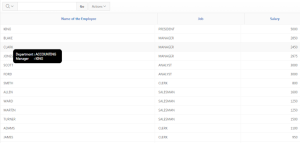
Procedures:
STEP 1:
ENAME, DEPARTMENT and MANAGER is the report Column.
Make the ENAME column’s display type as “Display As Text”. DEPARTMENT and MANAGER column’s display type as hidden.
In Column Formatting, apply this Html code in the HTML Expression
<span data-tooltip=”Department : #DEPT# Manager : #MGR#”>#ENAME#</span>
“Department : #DEPT# Manager : #MGR#” this will be displayed while hovering on to the employee name and “
” this is used to display text in the new line.
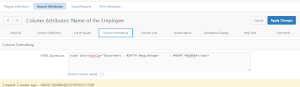
STEP 2:
Click on the edit page icon
Go to css
Apply this code in the inline Region

/* Add this attribute to the element that needs a tooltip */
[data-tooltip] {
position: relative;
display: inline-block;
}
/* Hide the tooltip content by default */
[data-tooltip]:before,
[data-tooltip]:after {
visibility: hidden;
opacity: 0;
pointer-events: none;
}
/* Position tooltip above the element */
[data-tooltip]:before {
position: absolute;
padding: 10px;
width: 160px;
top:100%;
left:100%;
border-radius: 10px;
background-color: #000;
color: #fff;
content: attr(data-tooltip);
}
/* Show tooltip content on hover */
[data-tooltip]:hover:before,
[data-tooltip]:hover:after {
visibility: visible;
z-index: 999;
white-space:pre-wrap;
opacity: 1;
}
.t-Body-nav {
overflow: hidden;
}
Summary:
The User can display the custom tool tips over the reports.
