Issue
All the Autoinvoice Programs are failing with error in 11.5.10.2 Instance.
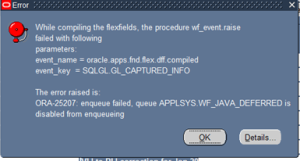
Changes
Performed OATM migration using the OATM script
Solution
Perform the Below steps and enable the Queue
1.Connect AS applsys user to the database and check the current status.
select owner,name,enqueue_enabled,dequeue_enabled from dba_queues where name like ‘WF_JAVA_DEFERED’;
SQL> select owner,name,enqueue_enabled,dequeue_enabled from dba_queues where name like ‘WF_JAVA_DEFERRED’;
OWNER NAME ENQUEUE DEQUEUE
—————————— —————————— ——- ——-
APPLSYS WF_JAVA_DEFERRED NO YES
2. Check the Number of Messages in the Queue
SQL> select count(1) from WF_JAVA_DEFERRED;
COUNT(1)
———-
1
3. Start The Queueing Process with the below command
SQL> exec dbms_aqadm.start_queue(queue_name => ‘WF_JAVA_DEFERRED’);
PL/SQL procedure successfully completed.
SQL> commit;
Commit complete.
4. Verify The Queue Status
SQL> select owner,name,enqueue_enabled,dequeue_enabled from dba_queues where name like ‘WF_JAVA_DEFERRED’;
OWNER NAME ENQUEUE DEQUEUE
—————————— —————————— ——- ——-
APPLSYS WF_JAVA_DEFERRED YES YES
5. Check the Number of Messages in the Queue and it will increase
SQL> select count(1) from WF_JAVA_DEFERRED;
COUNT(1)
———-
51
