Overview
In ORACLE APEX we generally use page number in the URL to redirect the page from one to another. However in this session dives deep into the hidden potential of the back button in Oracle APEX, utilizing powerful application page items to unlock a more intuitive and user-centric experience.
Technologies and Tools Used
The following technologies has been used to achieve the same.
Oracle APEX
Usecase
- Instead of starting over, users can navigate back to specific steps based on their selections or errors encountered.
- Quickly jump back to specific sections of a long form.
- On e-commerce sites, the back button could take users back to the last search results if they didn’t find what they were looking for, or back to the main product list if they added something to the cart.
Architecture
Here we are going to implement this by using application page item.
- AI_PREVIOUS_PAGE
- AI_CURRENT_PAGE
And Also by writing APPLICATION PROCESS.
CREATING A APPLICATION ITEM :
STEP1: Open Shared component click on APPLICATION ITEM.
STEP2: Create a APPLICATION ITEM called AI_PREVIOUS_PAGE.
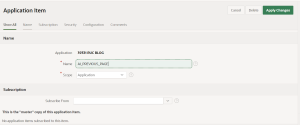
STEP3: Click on Apply Changes page item has been created.
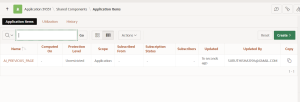
STEP4: Create another one APPLICATION ITEM called AI_CURRENT_PAGE.

CREATING APPICATION PROCESS:
Step1: Go to Shared component click on APPLICATION PROCESS.

Step2: Click on CREATE button and create a application process called GET_PREVIOUS_PAGE and 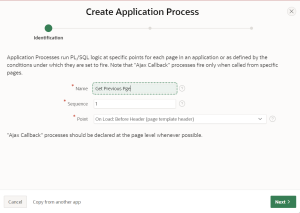
Step3: Click on NEXT button and on Code part paste the below PL/SQL code.
IF :AI_CURRENT_PAGE <> :APP_PAGE_ID
THEN
:AI_PREVIOUS_PAGE:=:AI_CURRENT_PAGE;
END IF;
:AI_CURRENT_PAGE:=:APP_PAGE_ID;
Step4: Go to the application that is having BACK button and in the behaviour and in TARGET click on Redirect to page in this application. And in Target URL provide &AI_PREVIOUS_PAGE.
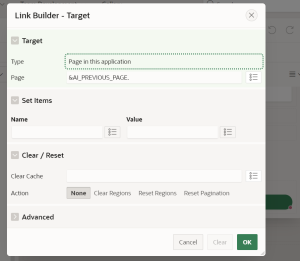
Step5: Click on OK button. Then check on the application.
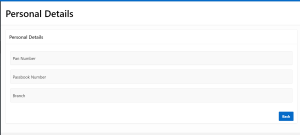
Step6: Click on BACK button. It will redirect to the previous page.

CONCLUSION
In Multi-Step Forms, Long forms can be overwhelming. A back button enables users to revisit previous sections easily, correct mistakes, or double-check details. By globally creating the APPLICTION ITEM for going back to previous page we can use anywhere inside our application.
